Mazda CX-3: Audio Set [Type B (touchscreen)] / Bluetooth® Hands-Free
Mazda CX-3 (2015-2026) Owner's Manual / Interior Features / Audio Set [Type B (touchscreen)] / Bluetooth® Hands-Free
- Making a Call
- Receiving an Incoming Call
- Call Interrupt
- Receiving and Replying to Messages (available only with E-mail/SMS compatible phones)
- Communication Settings
 Playback
Playback
Select the icon on the home
screen to display the Entertainment screen. When
is selected, the following icons
are indicated in the bottom part of the center display...
 Making a Call
Making a Call
For Mazda Connect, making calls is
possible using any of the following six
methods:
Phonebook downloaded from
Bluetooth® device (mobile phone)
(voice recognition function can be used)
Favorites
Call record
Dialing a telephone number (voice
recognition function can be used)
“Redial” - Voice recognition command
for making a call to the latest outgoing
call record...
Other information:
Mazda CX-3 (2015-2026) Owner's Manual: Coming Home Light
The coming home light turns on the headlights (low beams) when the lever is operated. To turn on the lights When the lever is pulled with the ignition switched to ACC or OFF, the low beam headlights turn on. The headlights turn off after a certain period of time has elapsed after all of the doors are closed...
Mazda CX-3 (2015-2026) Owner's Manual: Rear Window Wiper and Washer
The ignition must be switched ON to use the wiper. Rear Window Wiper Turn the wiper on by turning the rear wiper/washer switch. Rear Window Washer To spray washer fluid, turn the rear wiper/ washer switch to either of the position. After the switch is released, the washer will stop...
Categories
- Manuals Home
- Mazda CX-3 Owners Manual
- Mazda CX-3 Service Manual
- Adjusting the Driver's Seat
- Indicator Lights
- TCS OFF Switch
- New on site
- Most important about car
Rearview Mirror
WARNING
Do not stack cargo or objects higher than the seatbacks:
Cargo stacked higher than the seatbacks is dangerous. It can block your view in the rearview mirror, which might cause you to hit another car when changing lanes.
Rearview mirror adjustment
Before driving, adjust the rearview mirror to center on the scene through the rear window.
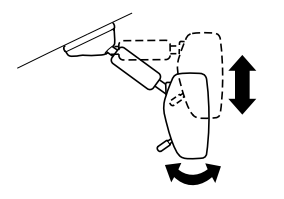
Copyright © 2026 www.macx3.net
