Mazda CX-3: Bluetooth® Preparation / Bluetooth® Hands-Free Preparation
Mazda CX-3 (2015-2025) Owner's Manual / Interior Features / Audio Set [Type A (non-touchscreen)] / Bluetooth® Preparation / Bluetooth® Hands-Free Preparation
Pairing code setting
The 4-digit pairing code setting for registration of your cell phone (pairing) can be set beforehand.
NOTE
The initial setting value is “0000”.
- Press the pick-up button or talk button with a short press.
- Say: [Beep] “Setup”
- Prompt: “Select one of the following: Pairing options, confirmation prompts, language, passcode, select phone or select music player.”
- Say: [Beep] “Pairing options”
- Prompt: “Select one of the following: Pair, Edit, Delete, List, or Set Pairing Code.”
- Say: [Beep] “Set pairing code”
- Prompt: “Your current pairing code is XXXX. Do you want to change it to a different pairing code?”
- Say: [Beep] “Yes”
- Prompt: “Please say a 4-digit pairing code.”
- Say: [Beep] “YYYY”
- Prompt: “YYYY is this correct?”
- Say: [Beep] “Yes” or “No”
- If “Yes”, go to Step 14. If “No”, the procedure returns to Step 9.
- Prompt: “Your new pairing code is YYYY. Use this pairing code when pairing devices to the Hands free system. Do you want to pair a device now?”
- Say: [Beep] “Yes” or “No”
- If “Yes”, the system switches to the device registration mode. If “No”, the system returns to standby status.
 Device pairing (Bluetooth® Hands-Free)
Device pairing (Bluetooth® Hands-Free)
To use Bluetooth® Hands-Free, the device
equipped with Bluetooth® has to be paired
to the Bluetooth® unit using the following
procedure.
A maximum of seven devices including
hands-free mobile phones and Bluetooth®
audio devices can be paired to one vehicle...
Other information:
Mazda CX-3 (2015-2025) Owner's Manual: Seat Belt Extender
If your seat belt is not long enough, even when fully extended, a seat belt extender may be available to you at no charge from your Authorized Mazda Dealer. This extender will be only for you and for the particular vehicle and seat. Even if it plugs into other seat belts, it may not hold in the critical moment of a crash...
Mazda CX-3 (2015-2025) Owner's Manual: Door Locks
WARNING Always take all children and pets with you or leave a responsible person with them: Leaving a child or a pet unattended in a parked vehicle is dangerous. In hot weather, temperatures inside a vehicle can become high enough to cause brain damage or even death...
Categories
- Manuals Home
- Mazda CX-3 Owners Manual
- Mazda CX-3 Service Manual
- Interior Equipment (View A)
- Auto Lock/Unlock Function
- Indicator Lights
- New on site
- Most important about car
Rearview Mirror
WARNING
Do not stack cargo or objects higher than the seatbacks:
Cargo stacked higher than the seatbacks is dangerous. It can block your view in the rearview mirror, which might cause you to hit another car when changing lanes.
Rearview mirror adjustment
Before driving, adjust the rearview mirror to center on the scene through the rear window.
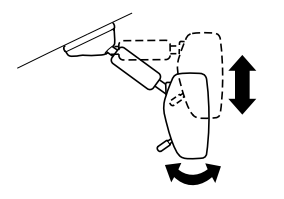
Copyright © 2025 www.macx3.net

