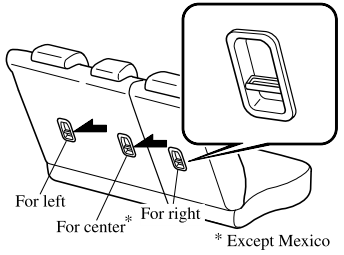Mazda CX-3: Starting the Engine / Engine Start Function When Key Battery is Dead
CAUTION
When starting the engine by holding the transmitter over the push button start due to a dead key battery or a malfunctioning key, be careful not to allow the following, otherwise the signal from the key will not be received correctly and the engine may not start.
- Metal parts of other keys or metal objects touch the key.
-

- Spare keys or keys for other vehicles equipped with an immobilizer system touch or come near the key.

- Devices for electronic purchases, or security passage touch or come near the key.
If the engine cannot be started due to a dead key battery, the engine can be started using the following procedure:
- Continue to depress the brake pedal firmly until the engine has completely started.
- (Manual transaxle)
Continue to depress the clutch pedal firmly until the engine has completely started.
- Make sure that the push button start indication light (green) flashes.
- Touch the push button start using the
backside of the key (as shown) while
the push button start indicator light
(green) flashes.

NOTE
When touching the push button start using the backside of the key as shown in the illustration, touch the push button start with the lock switch side of the key facing up.
- Make sure that the push button start indicator light (green) turns on.
- Press the push button start to start the engine.
NOTE
- The engine cannot be started unless the clutch pedal is fully depressed (manual transaxle) or the brake pedal is fully depressed (automatic transaxle).
- If there is a malfunction with the push button start function, the push button start indicator light (amber) flashes. In this case, the engine may start, however, have the vehicle checked at an Authorized Mazda Dealer as soon as possible.
- If the push button start indicator light (green) does not illuminate, perform the operation from the beginning again. If it does not illuminate, have the vehicle checked at an Authorized Mazda Dealer.
- To switch the ignition position
without starting the engine, perform
the following operations after the
push button start indicator light
(green) turns on.
- Release the clutch pedal (manual transaxle) or brake pedal (automatic transaxle).
- Press the push button start to switch the ignition position. The ignition switches in the order of ACC, ON, and off each time the push button start is pressed. To switch the ignition position again, perform the operation from the beginning.
 Starting the Engine
Starting the Engine
WARNING
Radio waves from the key may affect
medical devices such as pacemakers:
Before using the key near people who use
medical devices, ask the medical device
manufacturer or your physician if radio
waves from the key will affect the device...
 Emergency Operation for Starting the Engine
Emergency Operation for Starting the Engine
If the KEY warning light (red) illuminates,
or the push button start indicator light
(amber) flashes, this could indicate that
the engine may not start using the usual
starting method...
Other information:
Mazda CX-3 (2015-2025) Owner's Manual: How to use AUX mode
Playback Select the icon on the home screen to display the Entertainment screen. Select to switch to the AUX mode. The following icons are displayed in the lower part of the center display. NOTE If a device is not connected to the auxiliary jack, the mode does not switch to the AUX mode...
Mazda CX-3 (2015-2025) Owner's Manual: Rear View Monitor Operation
The operation of the rear view monitor when reversing the vehicle varies depending on the traffic, road, and vehicle conditions. The amount of steering and the timing also varies depending on conditions, so confirm the surrounding conditions directly with your eyes and steer the vehicle in accordance with the conditions...
Categories
- Manuals Home
- Mazda CX-3 Owners Manual
- Mazda CX-3 Service Manual
- Indicator Lights
- Auto Lock/Unlock Function
- Key Battery Replacement
- New on site
- Most important about car
Anchor Bracket
Anchor brackets for securing child-restraint systems are equipped in the vehicle. Locate each anchor position using the illustration.
To install a child-restraint system, remove the head restraint. Always follow the instruction manual accompanying the child-restraint system.
Anchor bracket location
Use the indicated anchor bracket locations when installing a child-restraint system equipped with a tether.