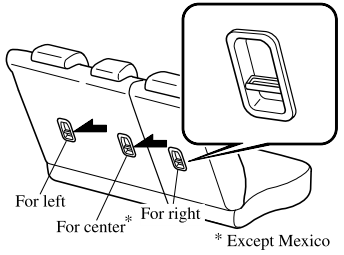Mazda CX-3: Lighting Control / Headlights
Turn the headlight switch to turn the headlights, other exterior lights and dashboard illumination on or off.
When the lights are turned on, the lights-on indicator light in the instrument cluster turns on.

NOTE
- If the light switch is left on, the lights will automatically
switch off approximately 30
seconds after switching the ignition off.
The time setting can be changed.
Refer to Personalization Features.
- To prevent discharging the battery, do not leave the lights on while the engine is off unless safety requires them.
Without auto-light control


*1 The lights are turned on while the vehicle is driven.
*2 The lights are turned on for the specified period by the auto headlight off function.
With auto-light control


*1 The lights are turned on while the vehicle is driven.
*2 The headlight and other light settings switch automatically depending on the surrounding brightness detected by the sensor.
*3 The lights are turned on while the vehicle is driven, and turned off when the headlights are turned on by the auto light function.
*4 The lights are turned on for the specified period by the auto headlight off function.
Auto-light control (Some models)
When the headlight switch is in the
 position and the ignition is
switched ON, the light
sensor senses the surrounding lightness or darkness and automatically turns the
headlights,
other exterior lights and dashboard illumination on or off (see chart above).
position and the ignition is
switched ON, the light
sensor senses the surrounding lightness or darkness and automatically turns the
headlights,
other exterior lights and dashboard illumination on or off (see chart above).
CAUTION
- Do not shade the light sensor by adhering a sticker or a label on the windshield. Otherwise the light sensor will not operate correctly.

- The light sensor also works as a rain sensor for the auto-wiper
control. Keep hands and
scrapers clear of the windshield when the wiper lever is in the
 position and the ignition
is switched ON as fingers could be pinche d or the wipers and wiper blades
could be
damaged when the wipers activate automatically. If you are going to clean
the windshield,
be sure the wipers are turned off completely wh en it is particularly
tempting to leave the
engine running. This is particularly important when clearing ice and snow.
position and the ignition
is switched ON as fingers could be pinche d or the wipers and wiper blades
could be
damaged when the wipers activate automatically. If you are going to clean
the windshield,
be sure the wipers are turned off completely wh en it is particularly
tempting to leave the
engine running. This is particularly important when clearing ice and snow.
NOTE
- The headlights, other exterior lights and dashboard illumination may not turn off immediately even if the surrounding area becomes well-lit because the light sensor determines that it is night time if the surrounding area is continuously dark for several minutes such as inside long tunnels, traffic jams inside tunnels, or in indoor parking lots. In this case, the lights turn off if the light switch is turned to the position.
- (Without auto headlight off function)
When the headlight switch is in the position and the ignition is switched to ACC or the ignition is switched off, the headlights, other exterior lights and dashboard illumination will turn off.
- The dashboard illumination can be adjusted by rotating the knob in the instrument cluster. Also, the day/night mode can be changed by rotating the knob until a beep sound is heard. To adjust the brightness of the dashboard illumination: Refer to Dashboard Illumination.
- The sensitivity of the AUTO lights may be changed by an Authorized Mazda Dealer. Refer to Personalization Features.
 Headlight High-Low Beam
Headlight High-Low Beam
The headlights switch between high and
low beams by moving the lever forward or
backward.
When the headlight high-beams are on, the
headlight high-beam indicator light is
turned on...
Other information:
Mazda CX-3 (2015-2025) Owner's Manual: Introduction
Bluetooth® Hands-Free outline When a Bluetooth® device (mobile phone) is connected to the vehicle's Bluetooth® unit, a call can be made or received by pressing the talk button, pick-up button, or hang-up button on the audio remote control switch...
Mazda CX-3 (2015-2025) Owner's Manual: Unfastening the Seat Belt and Front Shoulder Belt Adjuster
Unfastening the Seat Belt Depress the button on the seat belt buckle. If the belt does not fully retract, pull it out and check for kinks or twists. Then make sure it remains untwisted as it retracts. NOTE If a belt does not fully retract, inspect it for kinks and twists...
Categories
- Manuals Home
- Mazda CX-3 Owners Manual
- Mazda CX-3 Service Manual
- Warning Lights
- Adjusting the Driver's Seat
- Speedometer
- New on site
- Most important about car
Anchor Bracket
Anchor brackets for securing child-restraint systems are equipped in the vehicle. Locate each anchor position using the illustration.
To install a child-restraint system, remove the head restraint. Always follow the instruction manual accompanying the child-restraint system.
Anchor bracket location
Use the indicated anchor bracket locations when installing a child-restraint system equipped with a tether.