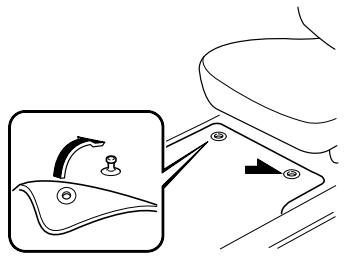Mazda CX-3: Interior Equipment / Interior Lights
NOTE
Do not leave the lights on for long periods while the engine is turned off. Otherwise, the battery power could be depleted.
Overhead Lights

Front

Rear

NOTE
The rear overhead light also turn on and off when the front overhead light switch is operated.
Map Lights
When the overhead light switch is in the door or off position, press the lens to illuminate the map lights, and then press the lens again to turn them off.

NOTE
The map lights will not turn off even if the lens is pressed in the following cases:
- The overhead light switch is in the ON position.
- The overhead light switch is in the door position with the door open.
- The illuminated entry system is on. Luggage Compartment Lights
Luggage Compartment Lights


Illuminated Entry System
The overhead lights turn on when any of the following operations is done with the overhead light switch in the DOOR position.
- The driver's door is unlocked with the ignition is switched OFF.
- The ignition is switched OFF with all doors closed.
NOTE
- The illumination time differs depending on the operation.
- Battery saver
If an interior light is left on with the ignition switched OFF, the light is turned off automatically after about 30 minutes to prevent battery depletion.
- The operation of the illuminated entry
system can be changed.
Refer to Personalization Features.
 Sunvisors
Sunvisors
When you need a sunvisor, lower it for use
in front or swing it to the side.
Side Extension Sunvisors
The visor extender extends the sunvisor's
range of sun shading...
 Accessory Socket
Accessory Socket
Only use genuine Mazda accessories or
the equivalent requiring no greater than
120 W (DC 12 V, 10 A).
The ignition must be switched to ACC or
ON.
CAUTION
To prevent accessory socket damage or
electrical failure, pay attention to the
following:
Do not use accessories that require
more than 120 W (DC 12 V, 10 A)...
Other information:
Mazda CX-3 (2015-2025) Owner's Manual: Voice Recognition Learning Function (Speaker Enrollment)
The voice recognition learning function enables voice recognition appropriate to the characteristics of the user's voice. If the recognition of the voice input commands to the system is not adequate, this function can largely improve the system's voice recognition of the user...
Mazda CX-3 (2015-2025) Owner's Manual: Outside the United States/Canada
Government regulations in the United States/Canada require that automobiles meet specific emission regulations and safety standards. Therefore, vehicles built for use in the United States/Canada may differ from those sold in other countries. The differences may make it difficult or even impossible for your vehicle to receive satisfactory servicing in other countries...
Categories
- Manuals Home
- Mazda CX-3 Owners Manual
- Mazda CX-3 Service Manual
- How to use the Android Auto™ mode
- Instrument Cluster and Display
- Low Engine Coolant Temperature Indicator Light (Blue)
- New on site
- Most important about car
Floor Mat
We recommend the use of Genuine Mazda floor mats.
WARNING
Make sure the floor mats are hooked on the retention pins to prevent them from bunching up under the foot pedals: Using a floor mat that is not secured is dangerous as it will interfere with the accelerator and brake pedal operation, which could result in an accident.
Do not install two floor mats, one on top of the other, on the driver's side: Installing two floor mats, one on top of the other, on the driver's side is dangerous as the retention pins can only keep one floor mat from sliding forward. Loose floor mat(s) will interfere with the foot pedals and could result in an accident. If using an all-weather mat for winter use always remove the original floor mat.