Mazda CX-3: Meters and Gauges / Odometer, Trip Meter and Trip Meter Selector (Some models)
The display mode can be changed from odometer to trip meter A to trip meter B and then back to odometer by pressing the selector while one of them is displayed. The selected mode will be displayed.


Odometer
The odometer records the total distance the vehicle has been driven.
Trip meter
The trip meter can record the total distance of two trips. One is recorded in trip meter
A, and the other is recorded in trip meter B.
For instance, trip meter A can record the distance from the point of origin, and trip meter B can record the distance from where the fuel tank is filled.
When trip meter A is selected, pressing the selector again within one second will change to trip meter B mode.
When trip meter A is selected, TRIP A will be displayed. When trip meter B is selected, TRIP B will be displayed.
The trip meter records the total distance the vehicle is driven until the meter is again reset. Return it to “0.0” by depressing and holding the selector for one second or more. Use this meter to measure trip distances and to compute fuel consumption.
NOTE
- (Vehicles with type B audio)
If TRIP A is reset using the trip meter
when the function which synchronizes
(resets) the fuel economy monitor and
the trip meter (TRIP A) is on, the fuel
economy data resets in conjunction with
TRIP A.
Refer to Fuel Economy Monitor.
- Only the trip meters record tenths of kilometers (miles).
- The trip record will be erased when:
- The power supply is interrupted (blown fuse or the battery is disconnected).
- The vehicle is driven over 9999.9 km (mile).
Odometer, Trip Meter, Trip Computer and Trip Meter Selector*
The display mode can be changed between trip meter A and trip meter B by pressing the selector while one of them is displayed. The selected mode will be displayed.
 Speedometer
Speedometer
The speedometer indicates the speed of the vehicle.
NOTE
(Analog speedometer type)
If a few seconds have elapsed after
switching the ignition off, the needle may
deviate...
 Odometer, Trip Meter, Trip Computer and Trip Meter Selector (Some models)
Odometer, Trip Meter, Trip Computer and Trip Meter Selector (Some models)
The display mode can be changed between
trip meter A and trip meter B by pressing
the selector while one of them is
displayed. The selected mode will be
displayed...
Other information:
Mazda CX-3 (2015-2025) Owner's Manual: Recommendations for Shifting
Upshifting For normal acceleration and cruising, Mazda recommends these shift points: *1 Always observe local speed limit regulations. Downshifting When you must slow down in heavy traffic or on a steep upgrade, downshift before the engine starts to overwork...
Mazda CX-3 (2015-2025) Owner's Manual: How to Arm the System
Close the windows and the moonroof* securely. Switch the ignition OFF. Make sure the hood, the doors, and the liftgate are closed. Press the lock button on the transmitter or lock the driver's door from the outside with the auxiliary key...
Categories
- Manuals Home
- Mazda CX-3 Owners Manual
- Mazda CX-3 Service Manual
- Indicator Lights
- Key Battery Replacement
- Replacing Exterior Light Bulbs
- New on site
- Most important about car
Fuel Gauge
The fuel gauge shows approximately how much fuel is remaining in the tank when the ignition is switched ON. We recommend keeping the tank over 1/4 full.
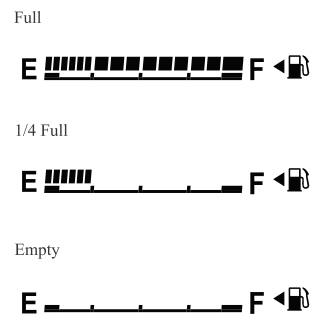
If the low fuel warning light illuminates or the fuel level is very low, refuel as soon as possible.
If inconsistency in engine performance or stalling occurs due to low fuel level conditions, refuel the vehicle as soon as possible and add at least 10 L (2.7 US gal, 2.2 Imp gal) of fuel. Refer to Taking Action.
