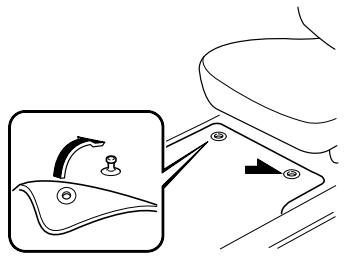Mazda CX-3: Advanced Keyless Entry System (Some models) / Operational Range
The system operates only when the driver is in the vehicle or within operational range while the key is being carried.
NOTE
When the battery power is low, or in places where there are high-intensity radio waves or noise, the operational range may become narrower or the system may not operate. For determining battery replacement, Refer to Keyless Entry System.
Locking, Unlocking the Doors and the Liftgate


NOTE
- The system may not operate if you are too close to the windows or door handles, or liftgate.
- If the key is left in the following areas
and you leave the vehicle, the doors may
be locked depending on the radio wave
conditions even if the key is left in the
vehicle.
- Around the dashboard
- In the storage compartments such as the glove compartment or the center console
- Next to a communication device such as a mobile phone
Opening the Liftgate

 Advanced Keyless Entry System
Advanced Keyless Entry System
WARNING
Radio waves from the key may affect
medical devices such as pacemakers:
Before using the key near people who use
medical devices, ask the medical device
manufacturer or your physician if radio
waves from the key will affect the device...
Other information:
Mazda CX-3 (2015-2025) Owner's Manual: Power/Volume/Sound Controls
Power ON/OFF Switch the ignition to ACC or ON. Press the power/volume dial to turn the audio system on. Press the power/volume dial again to turn the audio system off. Volume adjustment To adjust the volume, turn the power/ volume dial. Turn the power/volume dial clockwise to increase volume, counterclockwise to decrease it...
Mazda CX-3 (2015-2025) Owner's Manual: What is Stitcher™ Radio?
Stitcher™*1 radio is an application which can be used to listen to Internet radio or stream podcasts. Recommended content is automatically selected by registering content which you put into your favorites, or by pressing the Like or Dislike button...
Categories
- Manuals Home
- Mazda CX-3 Owners Manual
- Mazda CX-3 Service Manual
- Replacing Exterior Light Bulbs
- Recommended Oil
- Wrench Indicator Light
- New on site
- Most important about car
Floor Mat
We recommend the use of Genuine Mazda floor mats.
WARNING
Make sure the floor mats are hooked on the retention pins to prevent them from bunching up under the foot pedals: Using a floor mat that is not secured is dangerous as it will interfere with the accelerator and brake pedal operation, which could result in an accident.
Do not install two floor mats, one on top of the other, on the driver's side: Installing two floor mats, one on top of the other, on the driver's side is dangerous as the retention pins can only keep one floor mat from sliding forward. Loose floor mat(s) will interfere with the foot pedals and could result in an accident. If using an all-weather mat for winter use always remove the original floor mat.