Mazda CX-3: Storage Compartments / Overhead Console (Some models)
Mazda CX-3 (2015-2025) Owner's Manual / Interior Features / Interior Equipment / Storage Compartments / Overhead Console (Some models)
This console box is designed to store eyeglasses or other accessories.
Push and release to open.

 Storage Compartments
Storage Compartments
WARNING
Keep storage boxes closed when driving: Driving with the storage
boxes open is
dangerous. To reduce the possibility of
injury in an accident or a sudden stop, keep
the storage boxes closed when driving...
Other information:
Mazda CX-3 (2015-2025) Owner's Manual: Supplemental Restraint System Components
(..
Mazda CX-3 (2015-2025) Owner's Manual: Voice Recognition
In this section, the basic operation of the voice recognition is explained. Activating Voice Recognition To Activate the Main Menu: Press the pick-up button or talk button with a short press. Ending Voice Recognition Use one of the following methods: Press and hold the talk-button...
Categories
- Manuals Home
- Mazda CX-3 Owners Manual
- Mazda CX-3 Service Manual
- Daytime Running Lights
- Trip Computer and INFO Switch (Some models)
- Warning Lights
- New on site
- Most important about car
Opening and Closing the Liftgate
Opening the liftgate with Electric liftgate opener
Unlock the doors and liftgate, then press the electric liftgate opener on the liftgate and raise the liftgate when the latch releases.
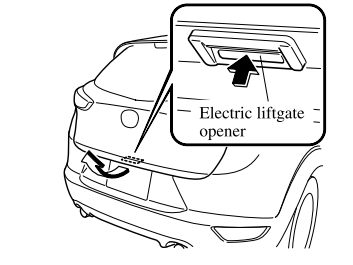
Copyright © 2025 www.macx3.net

