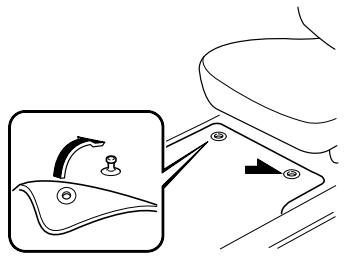Mazda CX-3: Light Bulbs / Replacing Interior Light Bulbs
Overhead lights (Front)/Map lights, Overhead lights (Rear)
- Wrap a small flathead screwdriver with a soft cloth to prevent damage to the lens, and then remove the lens by carefully prying on the edge of the lens with the flathead screwdriver.
- Disconnect the bulb by pulling it out.
Overhead lights (Front)/Map lights


Overhead lights (Rear)

- Install the new bulb in the reverse order of the removal procedure.
Luggage compartment light
- Wrap a small flathead screwdriver with a soft cloth to prevent damage to the lens and remove the lens unit by carefully prying on the edge of the lens unit with the flathead screwdriver.
- Disconnect the bulb by pulling it out.

- Install the new bulb in the reverse order of the removal procedure.
 Replacing Exterior Light Bulbs
Replacing Exterior Light Bulbs
Headlights (With LED headlights)
The LED bulb cannot be replaced as a
single unit because it is an integrated unit.
The LED bulb has to be replaced with the
unit...
 Fuses
Fuses
Your vehicle's electrical system is
protected by fuses.
If any lights, accessories, or controls do
not work, inspect the appropriate circuit
protector...
Other information:
Mazda CX-3 (2015-2025) Owner's Manual: Armrest (Some models)
The rear armrest in the center of the rear seatback can be used (no occupant in the center seat) or placed upright. WARNING Never position the shoulder portion of a seat belt over the armrest: Positioning the shoulder portion of a rear seat belt over the armrest is dangerous as it cannot provide adequate protection in a collision and could result in serious injuries...
Mazda CX-3 (2015-2025) Owner's Manual: Maintenance Monitor (Type A audio)
“Oil Change” with a flexible setting*1 is available. Consult your Authorized Mazda Dealer when you want to change the setting*2. Once the system turns on, the wrench indicator light in the instrument cluster will be illuminated when remaining oil life becomes less than 1,000 km (600 mile), or remaining days are less than 15 (whichever comes first)...
Categories
- Manuals Home
- Mazda CX-3 Owners Manual
- Mazda CX-3 Service Manual
- Interior Equipment (View A)
- Wrench Indicator Light
- Replacing Exterior Light Bulbs
- New on site
- Most important about car
Floor Mat
We recommend the use of Genuine Mazda floor mats.
WARNING
Make sure the floor mats are hooked on the retention pins to prevent them from bunching up under the foot pedals: Using a floor mat that is not secured is dangerous as it will interfere with the accelerator and brake pedal operation, which could result in an accident.
Do not install two floor mats, one on top of the other, on the driver's side: Installing two floor mats, one on top of the other, on the driver's side is dangerous as the retention pins can only keep one floor mat from sliding forward. Loose floor mat(s) will interfere with the foot pedals and could result in an accident. If using an all-weather mat for winter use always remove the original floor mat.