Mazda CX-3: Basic Operation Method / Touch panel operation
CAUTION
Do not press the screen strongly or press it with a sharp-pointed object. Otherwise, the screen could be damaged.
NOTE
For safety reasons, operation of the center display is disabled while the vehicle is being driven. However, items not displayed in gray can be operated using the commander switch while the vehicle is being driven.
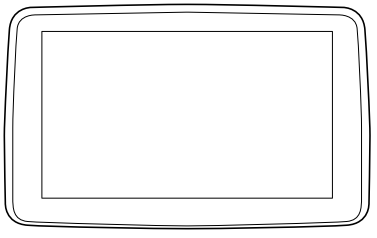
Touch & Tap
- Touch or tap on the item indicated on the screen.
- The operation is launched and the next item is displayed.
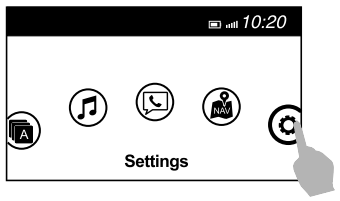
Slide (USB audio only)
- Touch the setting item displaying a slider bar.
- Touch the slider with your finger and move to the desired level.
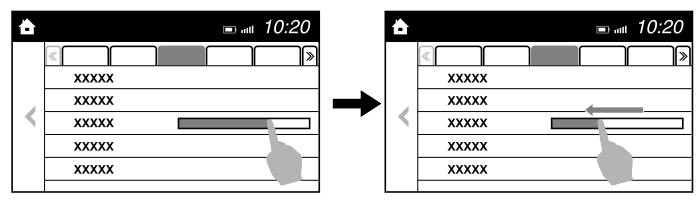
Swipe
- Touch the screen with your finger and move up or down.
- Items which were not displayed can be displayed.
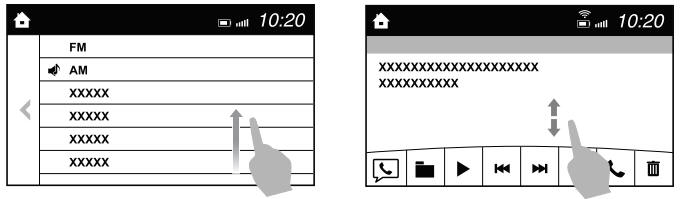
Return to previous screen
Touch the  .
.
Displaying the home screen
Touch the  .
.
 Commander switch operation
Commander switch operation
NOTE
For safety reasons, some operations are disabled while the vehicle is
being driven.
Volume dial operation
Press the volume dial to mute and pause...
 Home screen
Home screen
..
Other information:
Mazda CX-3 (2015-2025) Owner's Manual: Upholstery and Synthetic Leather Maintenance
Fabric Clean the soiled area by lightly dabbing it with a soft cloth soaked in a mild detergent (approx. 5%) diluted with water. Wipe off the remaining detergent using a cloth soaked in clean water and wrung out well. Synthetic leather Remove dust and sand using a vacuum cleaner...
Mazda CX-3 (2015-2025) Owner's Manual: Meters and Gauges
..
Categories
- Manuals Home
- Mazda CX-3 Owners Manual
- Mazda CX-3 Service Manual
- Recommended Oil
- Daytime Running Lights
- Low Engine Coolant Temperature Indicator Light (Blue)
- New on site
- Most important about car
Fuel Gauge
The fuel gauge shows approximately how much fuel is remaining in the tank when the ignition is switched ON. We recommend keeping the tank over 1/4 full.
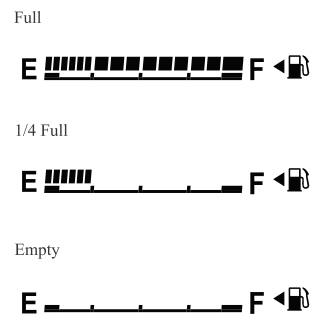
If the low fuel warning light illuminates or the fuel level is very low, refuel as soon as possible.
If inconsistency in engine performance or stalling occurs due to low fuel level conditions, refuel the vehicle as soon as possible and add at least 10 L (2.7 US gal, 2.2 Imp gal) of fuel. Refer to Taking Action.
