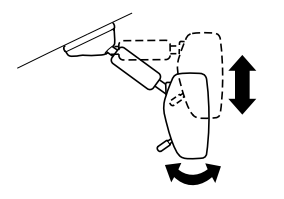Mazda CX-3: Audio Set [Type A (non-touchscreen)] / Available Language
The available languages are English, Spanish, and Canadian French. If the language setting is changed, all of the voice guidance and voice input commands are done in the selected language.
NOTE
- If the language setting is changed, device registration is maintained.
- Phonebook records are not cleared, but each language has a separate phonebook. Therefore, entries created in one language will need to be re-entered in the phonebook of the new language.
- Do these steps before you start driving. These less used functions are too distracting to undertake while driving until you are fully familiar with the system.
(Method 1)
- Press the pick-up button or talk button with a short press.
- Say: [Beep] “Setup”
- Prompt: “Select one of the following: Pairing options, confirmation prompts, language, passcode, select phone or select music player.”
- Say: [Beep] “Language”
- Prompt: “Select a language: English, French, or Spanish.”
- Say: [Beep] “French” (Speak the
desired language:“English”, “French”
or “Spanish”)
NOTE
Other language settings can also be made while in the current setting by saying the name of the language in the native pronunciation.
- Prompt: “French (Desired language) selected. Is this correct?”
- Say: [Beep] “Yes”
- Prompt: “French (Desired language) selected” (Spoken in the newly selected language).
(Method 2)
- Press the pick-up button or talk button with a short press.
- Say: [Beep] “French” (Say the desired
language: “English”, “French” or
“Spanish”). (Change the desired
language by saying the language
name.)
NOTE
Other language settings can also be made while in the current setting by saying the name of the language in the native pronunciation.
- Prompt: “Would you like to change the language to French (Desired language)?”
- Say: [Beep] “Yes”
- Prompt: “Please wait. Switching to French phonebook. French selected” (Spoken in the newly selected language).
 Bluetooth® audio device information display
Bluetooth® audio device information display
Using the audio control dial, select the
pair device information display mode
“DEVICE INFO” in the “BT SETUP”
mode. (Refer to “Bluetooth® audio
device set-up” for details...
 Security Setting
Security Setting
If a passcode is set, the system cannot be
activated unless the passcode is input.
NOTE
Do this function only when parked. It is
too distracting to attempt while driving
and you may make too many errors to be
effective...
Other information:
Mazda CX-3 (2015-2025) Owner's Manual: Schedule 2
U.S.A. and Puerto Rico residents - Severe driving conditions maintenance interval Chart symbols: I: Inspect: Inspect and clean, repair, adjust, fill up, or replace if necessary. R: Replace L: Lubricate C: Clean T: Tighten D: Drain Remarks: *1 If the vehicle is operated in very dusty or sandy areas, clean and if necessary, replace the air filter more often than the recommended intervals...
Mazda CX-3 (2015-2025) Owner's Manual: Tires and Wheels
CAUTION When inspecting or adjusting the tire air pressures, do not apply excessive force to the stem part of the wheel unit. The stem part could be damaged. Changing tires and wheels The following procedure allows the TPMS to recognize a tire pressure sensor's unique ID signal code whenever tires or wheels are changed, such as changing to and from winter tires...
Categories
- Manuals Home
- Mazda CX-3 Owners Manual
- Mazda CX-3 Service Manual
- Key Battery Replacement
- Low Engine Coolant Temperature Indicator Light (Blue)
- TCS OFF Switch
- New on site
- Most important about car
Rearview Mirror
WARNING
Do not stack cargo or objects higher than the seatbacks:
Cargo stacked higher than the seatbacks is dangerous. It can block your view in the rearview mirror, which might cause you to hit another car when changing lanes.
Rearview mirror adjustment
Before driving, adjust the rearview mirror to center on the scene through the rear window.