Mazda CX-3: Bluetooth® Preparation / Bluetooth® Audio Preparation
Mazda CX-3 (2015-2025) Owner's Manual / Interior Features / Audio Set [Type A (non-touchscreen)] / Bluetooth® Preparation / Bluetooth® Audio Preparation
Bluetooth® audio device set-up
Bluetooth® audio pairing, changes, deletions, and display of paired device information can be performed.
- The mode changes as follows each
time the menu button
 is
pressed. Select “BT SETUP”.
is
pressed. Select “BT SETUP”.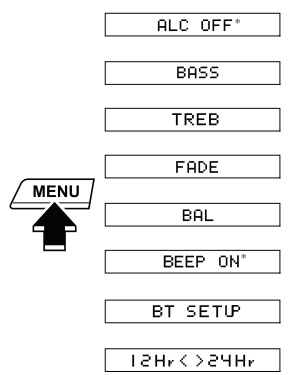
* Depending on the mode selected, the indication changes.
- Turn the audio control dial and select a
desired mode.
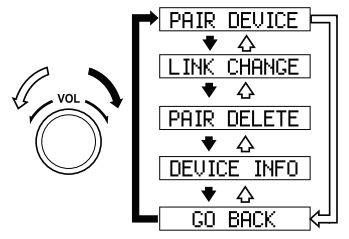
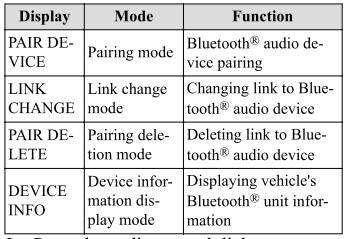
- Press the audio control dial to determine the mode.
 Registered device editing (Bluetooth® Hands-Free)
Registered device editing (Bluetooth® Hands-Free)
Press the pick-up button or talk button
with a short press.
Say: [Beep] “Setup”
Prompt: “Select one of the following:
Pairing options, confirmation prompts,
language, passcode, select phone or
select music player...
 Bluetooth® audio device pairing (Bluetooth® Audio)
Bluetooth® audio device pairing (Bluetooth® Audio)
Any Bluetooth® audio device must be
paired to the vehicle's Bluetooth® unit
before it can be listened to over the
vehicle's speakers.
A maximum of seven devices including
Bluetooth® audio devices and hands-free
mobile phones can be paired to one
vehicle...
Other information:
Mazda CX-3 (2015-2025) Owner's Manual: To Set Speed
Activate the cruise control system by pressing the ON switch. The cruise main indication (white) is displayed. Accelerate to the desired speed, which must be more than 25 km/h (16 mph). Set the cruise control by pressing the switch at the desired speed...
Mazda CX-3 (2015-2025) Owner's Manual: Seat Warmer (Some models)
The front seats are electrically heated. The ignition must be switched ON. Press the seat warmer switch while the ignition is switched ON to operate the seat warmer. The indicator lights turn on to indicate that the seat warmer is operating. The mode changes as follows each time the seat warmer switch is pressed...
Categories
- Manuals Home
- Mazda CX-3 Owners Manual
- Mazda CX-3 Service Manual
- Engine Start Function When Key Battery is Dead
- Recommended Oil
- Interior Equipment (View A)
- New on site
- Most important about car
Child-Restraint System Types
In this owner's manual, explanation of child-restraint systems is provided for the following three types of popular child-restraint systems: infant seat, child seat, booster seat.
NOTE
Installation position is determined by the type of child-restraint system. Always read the manufacturer's instructions and this owner's manual carefully. Due to variations in the design of child-restraint systems, vehicle seats and seat belts, all child-restraint systems may not fit all seating positions. Before purchasing a child-restraint system, it should be tested in the specific vehicle seating position (or positions) where it is intended to be used. If a previously purchased child-restraint system does not fit, you may need to purchase a different one that will.
Copyright © 2025 www.macx3.net
