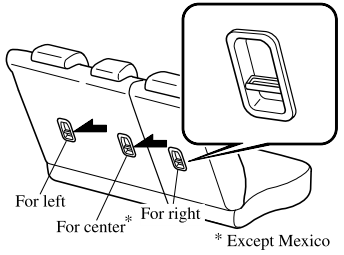Mazda CX-3: Bluetooth® Preparation / Device selection (Bluetooth® Audio)
If several devices have been paired, the Bluetooth® unit links the device last paired. If you would like to link a different paired device, it is necessary to change the link. The order of device priority after the link has been changed is maintained even when the ignition is switched off.
- Using the audio control dial, select the link change mode “LINK CHANGE” in the “BT SETUP” mode. (Refer to “Bluetooth® audio device set-up” for details.)
- Press the audio control dial to
determine the mode.
The name of the currently linked Bluetooth® audio device is displayed.
- If no Bluetooth® audio device is currently linked, the name of the first device among the paired devices is displayed.
- Turn the audio control dial to select the
name of the device you would like to
link.

- Press the audio control dial to select
the device you would like to link. The
symbol disappears, and “PAIRING”
flashes in the audio display.
NOTE
When “GO BACK” is selected and the audio control dial is pressed, the display returns to “LINK CHANGE”.
- If the link to the desired device is
successful, the
 symbol is displayed
again, together with “LINK
CHANGED”. “LINK CHANGED” is
displayed for three seconds, then it
returns to the normal display.
symbol is displayed
again, together with “LINK
CHANGED”. “LINK CHANGED” is
displayed for three seconds, then it
returns to the normal display.
NOTE
- Some Bluetooth® audio devices need
a certain amount of time before the
 symbol is displayed.
symbol is displayed. - If a hands-free type mobile phone has been the most recently paired device, the Bluetooth® unit links this device. If you would like to use a Bluetooth® audio type device which has been previously paired to the Bluetooth® unit, the link must be changed to this device.
- If an error occurs while trying to link a device, “Err” flashes in the audio display for three seconds, and the display returns to “LINK CHANGE”. If this occurs, check the pairing status of the Bluetooth® audio device and the location of the device in the vehicle (not in the luggage compartment or a metal-type box), and then try the link operation again.
- Device selection can also be done using voice recognition.
How to confirm the device currently linked
Switch to the link-change mode. (Refer to “Changing the link to a Bluetooth® audio device”)
The device name displayed first is the device which is currently linked.
 Bluetooth® audio device pairing (Bluetooth® Audio)
Bluetooth® audio device pairing (Bluetooth® Audio)
Any Bluetooth® audio device must be
paired to the vehicle's Bluetooth® unit
before it can be listened to over the
vehicle's speakers.
A maximum of seven devices including
Bluetooth® audio devices and hands-free
mobile phones can be paired to one
vehicle...
 Deleting a device (Bluetooth® Audio)
Deleting a device (Bluetooth® Audio)
Using the audio control dial, select the
pairing delete mode “PAIR DELETE”
in the “BT SETUP” mode. (Refer to
“Bluetooth® audio device set-up” for
details...
Other information:
Mazda CX-3 (2015-2025) Owner's Manual: Battery Runs Out
Jump-Starting Jump-starting is dangerous if done incorrectly. So follow the procedure carefully. If you feel unsure about jump-starting, we strongly recommend that you have a competent service technician do the work. WARNING Follow These Precautions Carefully: To ensure safe and correct handling of the battery, read the following precautions carefully before using the battery or inspecting it...
Mazda CX-3 (2015-2025) Owner's Manual: To Increase Cruising Speed
Follow either of these procedures. To increase speed using cruise control switch Press the switch and hold it. Your vehicle will accelerate. Release the switch at the desired speed. Press the switch and release it immediately to adjust the preset speed...
Categories
- Manuals Home
- Mazda CX-3 Owners Manual
- Mazda CX-3 Service Manual
- Instrument Cluster and Display
- Key Battery Replacement
- Replacing Exterior Light Bulbs
- New on site
- Most important about car
Anchor Bracket
Anchor brackets for securing child-restraint systems are equipped in the vehicle. Locate each anchor position using the illustration.
To install a child-restraint system, remove the head restraint. Always follow the instruction manual accompanying the child-restraint system.
Anchor bracket location
Use the indicated anchor bracket locations when installing a child-restraint system equipped with a tether.