Mazda CX-3: Bluetooth® Preparation / Deleting a device (Bluetooth® Audio)
Mazda CX-3 (2015-2026) Owner's Manual / Interior Features / Audio Set [Type A (non-touchscreen)] / Bluetooth® Preparation / Deleting a device (Bluetooth® Audio)
- Using the audio control dial, select the pairing delete mode “PAIR DELETE” in the “BT SETUP” mode. (Refer to “Bluetooth® audio device set-up” for details.)
- Press the audio control dial to determine the mode.
- The name of the first device among the paired devices is displayed.
- Rotate the audio control dial and select
the name of the paired device you
would like to delete.

NOTE
Only the names of paired devices can be displayed. If only one device is paired, only the name for this device is displayed.
- If a selection other than “GO BACK” is made and the audio control dial is pressed, “SURE ? NO” is displayed.
- Rotate the audio control dial clockwise
and switch the display to “SURE ?
YES”.
NOTE
The display changes as follows depending on whether the audio control dial is rotated clockwise or counterclockwise.
-Clockwise: “SURE ? YES” displayed
-Counterclockwise: “SURE ? NO” displayed
- Press the audio control dial to delete
the selected device.
NOTE
Select “GO BACK” and press the audio control dial to return to the “PAIR DELETE” display.
- “PAIR DELETED” is displayed for 3
seconds after the deletion is completed,
and then it returns to the normal
display.
NOTE
If an error occurs while trying to delete the paired device, “Err” flashes in the display for 3 seconds and the display returns to “LINK DELETE”.
 Device selection (Bluetooth® Audio)
Device selection (Bluetooth® Audio)
If several devices have been paired, the
Bluetooth® unit links the device last
paired. If you would like to link a different
paired device, it is necessary to change the
link...
 Bluetooth® audio device information display
Bluetooth® audio device information display
Using the audio control dial, select the
pair device information display mode
“DEVICE INFO” in the “BT SETUP”
mode. (Refer to “Bluetooth® audio
device set-up” for details...
Other information:
Mazda CX-3 (2015-2026) Owner's Manual: Fastening the Seat Belt
Position the lap belt as low as possible, not on the abdominal area, then adjust the shoulder belt so that it fits snugly against your body. Before fastening the rear seat belt, make sure that the seat belt passes through the seat belt guide correctly and it is not twisted...
Mazda CX-3 (2015-2026) Owner's Manual: Heated Steering Wheel (Some models)
The grips on the left and right of the steering wheel can be warmed up. The ignition must be switched ON. Press the switch to turn on the heated steering wheel. The heated steering wheel operates for about 30 minutes and then turns off automatically...
Categories
- Manuals Home
- Mazda CX-3 Owners Manual
- Mazda CX-3 Service Manual
- Daytime Running Lights
- Engine Start Function When Key Battery is Dead
- Speedometer
- New on site
- Most important about car
Transmitter
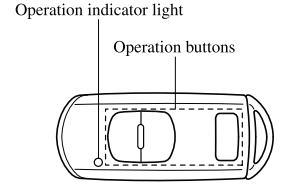
NOTE
The headlights turn on/off by operating the transmitter. Refer to Leaving Home Light. (With theft-deterrent system)The hazard warning lights flash when the theft-deterrent system is armed or turned off. Refer to Theft-Deterrent System.
(With the advanced keyless function)
Copyright © 2026 www.macx3.net
