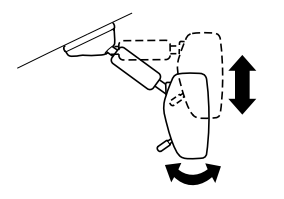Mazda CX-3: Keyless Entry System / Transmitter

NOTE
- The headlights turn on/off by operating the transmitter. Refer to Leaving Home Light.
- (With theft-deterrent system)
The hazard warning lights flash when the theft-deterrent system is armed or turned off. Refer to Theft-Deterrent System.
- (With the advanced keyless function)
A beep sound can be heard for confirmation when the doors and the liftgate are locked/unlocked using the key. If you prefer, the beep sound can be turned off.
The volume of the beep sound can also be changed.
Refer to Personalization Features.
Use the following procedure to change the setting.
- Switch the ignition off and close all of the doors and the liftgate.
- Open the driver's door.
- Within 30 seconds of opening the driver's door, press and hold the LOCK button on the key for 5 seconds or longer (All of the doors and the liftgate are locked and unlocked when the LOCK button on the key is pressed and held for 5 seconds.). The beep sound activates at the currently set volume. The setting changes each time the LOCK button on the key is pressed and the beep sound activates at the set volume. (If the beep sound has been set to not activate, it will not activate.)
- The setting change is completed by
doing any one of the following:
Switching the ignition to ACC or ON.
Closing the driver's door.
Opening the liftgate.
Not operating the key for ten seconds.
Pressing any button except the LOCK button on the key.
Pressing a request switch.
The operation indicator light flashes when the buttons are pressed.
Lock button
To lock the doors and the liftgate, press the lock button and the hazard warning lights will flash once.
(With the advanced keyless function)
A beep sound will be heard once.
To confirm that all doors and the liftgate have been locked, press the lock button again within 5 seconds. If they are closed and locked, the horn will sound.

NOTE
The doors and the liftgate can be locked by pressing the lock button while any other door or the liftgate is open. The hazard warning lights will not flash. When the lock button is pressed while any door is open and then the door is closed, all the doors and the liftgate are locked.
Confirm that all doors and the liftgate are locked visually or audibly by use of the double click.
Make sure all doors and the liftgate are locked after pressing the button.
(With theft-deterrent system)
When the doors are locked by pressing the lock button on the key while the theft-deterrent system is armed, the hazard warning lights will flash once to indicate that the system is armed.
Unlock button
To unlock the driver's door, press the unlock button and the hazard warning lights will flash twice.
(With the advanced keyless function)
A beep sound will be heard twice.
To unlock all doors and the liftgate, press the unlock button again within three seconds and two more beep sounds will be heard.

NOTE
- The system can be set to unlock all doors by performing a single operation. Refer to Personalization Features.
- Use the following procedure to change the setting.
- Switch the ignition off and close all of the doors and the liftgate.
- Open the driver's door.
- Within 30 seconds of opening the driver's door, press and hold the UNLOCK button on the key for 5 seconds or longer (the sound of the doors locking/unlocking can be heard).
After this, the system switches the setting each time the UNLOCK button is pressed (the sound of the doors locking/unlocking can be heard).
- The setting change is completed by doing any one of the following:
- Switching the ignition to ACC or ON.
- Closing the driver's door.
- Opening the liftgate.
- Not operating the key for ten seconds.
- Pressing any button except the UNLOCK button on the key.
- Pressing a request switch.
- (Auto re-lock function)
After unlocking with the key, all doors and the liftgate will automatically lock if any of the following operations are not performed within about 60 seconds. If your vehicle has a theft-deterrent system, the hazard warning lights will flash for confirmation.
The time required for the doors to lock automatically can be changed. Refer to Personalization Features.
- A door or the liftgate is opened.
- The ignition is switched to any position other than off.
- (With theft-deterrent system)
When the doors are unlocked by pressing the unlock button on the key while the theft-deterrent system is turned off, the hazard warning lights will flash twice to indicate that the system is turned off.
Panic button
If you witness from a distance someone attempting to break into or damage your vehicle, press and hold the panic button to activate the vehicle's alarm. Call emergency services if necessary.

NOTE
The panic button will work whether any door or the liftgate is open or closed.
(Turning on the alarm)
Pressing the panic button for 1 second or longer will trigger the alarm for about 2 minutes and 30 seconds, and the following will occur:
The horn sounds intermittently.
The hazard warning lights flash.
(Turning off the alarm)
The alarm stops by pressing any button on the key.
 Keyless Entry System
Keyless Entry System
This system uses the key buttons to
remotely lock and unlock the doors and
the liftgate.
The system can start the engine without
having to take the key out of your purse or
pocket...
 Operational Range and Key Suspend Function
Operational Range and Key Suspend Function
Operational Range
The system operates only when the driver
is in the vehicle or within operational
range while the key is being carried.
Starting the Engine
NOTE
Starting the engine may be possible even
if the key is outside of the vehicle and
extremely close to a door and window,
however, always start the engine from
the driver's seat...
Other information:
Mazda CX-3 (2015-2025) Owner's Manual: Tilt/Slide Operation
The moonroof can be opened or closed electrically only when the ignition is switched ON. Before leaving the vehicle or washing your Mazda, make sure the moonroof is completely closed so that water does not get inside the cabin area. After washing your Mazda or after it rains, wipe the water off the moonroof before operating it to avoid water penetration which could cause rust and water damage to your headliner...
Mazda CX-3 (2015-2025) Owner's Manual: Indicators
Manual shift mode indication In manual shift mode, the “M” of the shift position indication in the instrument panel illuminates. Gear position indication The numeral for the selected gear illuminates. Type A Type B Type C NOTE If the gears cannot be shifted down when driving at higher speeds, the gear position indication will flash twice to signal that the gears cannot be shifted down (to protect the transaxle)...
Categories
- Manuals Home
- Mazda CX-3 Owners Manual
- Mazda CX-3 Service Manual
- Instrument Cluster and Display
- Fuel Gauge
- Headlights
- New on site
- Most important about car
Rearview Mirror
WARNING
Do not stack cargo or objects higher than the seatbacks:
Cargo stacked higher than the seatbacks is dangerous. It can block your view in the rearview mirror, which might cause you to hit another car when changing lanes.
Rearview mirror adjustment
Before driving, adjust the rearview mirror to center on the scene through the rear window.