Mazda CX-3: Audio Set [Type B (touchscreen)] / How to use Android Auto™ mode (Some models)
Mazda CX-3 (2015-2025) Owner's Manual / Interior Features / Audio Set [Type B (touchscreen)] / How to use Android Auto™ mode (Some models)
 Switching to Apple CarPlay™
Switching to Apple CarPlay™
Connect the iPhone® by inserting the Apple®-genuine connector cord to the USB
terminal
indicated by the mark.
Refer to How to connect USB port/Auxiliary jack...
 What is Android Auto™?
What is Android Auto™?
Android Auto™ is an application which allows the operation of an Android™
Smartphone
using the vehicle's audio. Android Auto™ functions such as the phone, messages,
music,
and map can be used with the vehicle's audio system...
Other information:
Mazda CX-3 (2015-2025) Owner's Manual: Maintaining the Finish
Washing CAUTION When the wiper lever is in the AUTO position and the ignition is switched ON, the wipers may move automatically in the following cases: If the windshield above the rain sensor is touched or wiped with a cloth. If the windshield is struck with a hand or other object from either outside or inside the vehicle...
Mazda CX-3 (2015-2025) Owner's Manual: To Turn Off an Armed System
An armed system can be turned off using any one of the following methods: Pressing the unlock button on the transmitter. Starting the engine with the push button start. (With the advanced keyless function) Pressing a request switch on the doors...
Categories
- Manuals Home
- Mazda CX-3 Owners Manual
- Mazda CX-3 Service Manual
- Adjusting the Driver's Seat
- Headlights
- Low Engine Coolant Temperature Indicator Light (Blue)
- New on site
- Most important about car
Fuel Gauge
The fuel gauge shows approximately how much fuel is remaining in the tank when the ignition is switched ON. We recommend keeping the tank over 1/4 full.
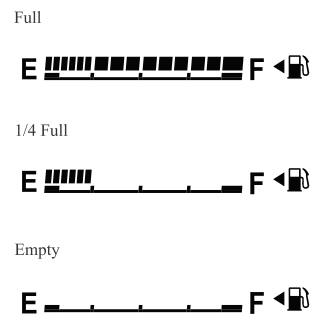
If the low fuel warning light illuminates or the fuel level is very low, refuel as soon as possible.
If inconsistency in engine performance or stalling occurs due to low fuel level conditions, refuel the vehicle as soon as possible and add at least 10 L (2.7 US gal, 2.2 Imp gal) of fuel. Refer to Taking Action.
Copyright © 2025 www.macx3.net
