Mazda CX-3: Audio Set [Type B (touchscreen)] / How to use Apple CarPlay™ (Some models)
Mazda CX-3 (2015-2025) Owner's Manual / Interior Features / Audio Set [Type B (touchscreen)] / How to use Apple CarPlay™ (Some models)
 Gracenote® Database
Gracenote® Database
When a USB device or Bluetooth® device is connected to this unit and the
audio is played,
the album name, artist name, genre and title information are automatically
displayed if there
is a match in the vehicle's database compilation to the music being played...
 What is Apple CarPlay™?
What is Apple CarPlay™?
Apple CarPlay™ allows you to make calls, send or receive messages, and listen
to music
using your iPhone® with the vehicle's audio system, or search for destinations
using the
maps...
Other information:
Mazda CX-3 (2015-2025) Owner's Manual: Selecting the Airflow Mode
D..
Mazda CX-3 (2015-2025) Owner's Manual: Playback
To listen to a Bluetooth® audio device over the vehicle's speaker system, switch the mode to Bluetooth® audio mode. (Refer to “Switching to Bluetooth® audio mode”) After switching to the Bluetooth® audio mode, the following icons are displayed in the lower part of the display...
Categories
- Manuals Home
- Mazda CX-3 Owners Manual
- Mazda CX-3 Service Manual
- Odometer, Trip Meter and Trip Meter Selector (Some models)
- Recommended Oil
- Daytime Running Lights
- New on site
- Most important about car
Rearview Mirror
WARNING
Do not stack cargo or objects higher than the seatbacks:
Cargo stacked higher than the seatbacks is dangerous. It can block your view in the rearview mirror, which might cause you to hit another car when changing lanes.
Rearview mirror adjustment
Before driving, adjust the rearview mirror to center on the scene through the rear window.
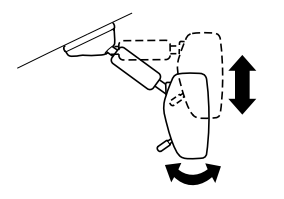
Copyright © 2025 www.macx3.net
