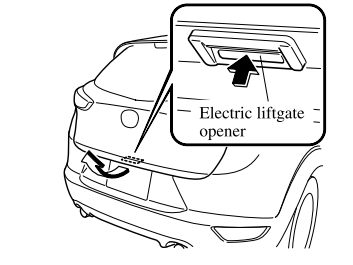Mazda CX-3: Manual Shift Mode / Manually Shifting Down
You can shift gears down by operating the selector lever or the steering shift switches*.
M6 → M5 → M4 → M3 → M2→ M1
Using selector lever
To shift down to a lower gear, tap the selector lever forward once.

Using steering shift switch*
To shift down to a lower gear with the steering shift switches, pull the DOWN switch toward you once with your fingers.

WARNING
Do not use engine braking on slippery road surfaces or at high speeds: Shifting down while driving on wet, snowy, or frozen roads, or while driving at high speeds causes sudden engine braking, which is dangerous. The sudden change in tire speed could cause the tires to skid. This could lead to loss of vehicle control and an accident.
Keep your hands on the steering wheel rim when using fingers on the steering shift switches: Putting your hands inside the rim of the steering wheel when using the steering shift switches is dangerous. If the driver's air bag were to deploy in a collision, your hands could be impacted causing injury.
NOTE
- When driving at high speeds, the gear may not shift down.
- During deceleration, the gear may automatically shift down depending on vehicle speed.
- When depressing the accelerator fully, the transaxle will shift to a lower gear, depending on vehicle speed. However, the gears do not kickdown while the TCS is turned off.
 Manually Shifting Up
Manually Shifting Up
You can shift gears up by operating the
selector lever or the steering shift
switches*.
M1 → M2 → M3 → M4 → M5 → M6
Using selector lever
To shift up to a higher gear, tap the
selector lever back once...
 Second Gear Fixed Mode
Second Gear Fixed Mode
When the selector lever is moved back
while the vehicle speed is about 10 km/h
(6.2 mph) or less, the transaxle is set in the
second gear fixed mode...
Other information:
Mazda CX-3 (2015-2025) Owner's Manual: Radio Broadcast Data System (RBDS)(Some models)
Radio text information display Radio text information sent from a broadcasting station is displayed in the center display. NOTE Radio text information is a function of FM radio only. There is no text function on AM radio. Text information is not displayed in the following: During reception Not an RBDS broadcast RBDS broadcast, but radio text is not transmitted from the radio station Genre Seek Some FM stations transmit Genre codes (Program type like Rock, News, and so on)...
Mazda CX-3 (2015-2025) Owner's Manual: Playback
Select the icon on the home screen to display the Entertainment screen. Select or to switch the USB mode. The following icons are displayed in the lower part of the center display. NOTE If a file name in the USB memory is too long, it could cause operation problems such as not being able to playback the song...
Categories
- Manuals Home
- Mazda CX-3 Owners Manual
- Mazda CX-3 Service Manual
- Daytime Running Lights
- Interior Equipment (View A)
- Trip Computer and INFO Switch (Some models)
- New on site
- Most important about car
Opening and Closing the Liftgate
Opening the liftgate with Electric liftgate opener
Unlock the doors and liftgate, then press the electric liftgate opener on the liftgate and raise the liftgate when the latch releases.