Mazda CX-3: Manual Shift Mode / Manually Shifting Up
You can shift gears up by operating the selector lever or the steering shift switches*.
M1 → M2 → M3 → M4 → M5 → M6
Using selector lever
To shift up to a higher gear, tap the selector lever back once.

Using steering shift switch*
To shift up to a higher gear with the
steering shift switches, pull the UP switch
 toward you once with your
fingers.
toward you once with your
fingers.

WARNING
Keep your hands on the steering wheel rim when using fingers on the steering shift switches: Putting your hands inside the rim of the steering wheel when using the steering shift switches is dangerous. If the driver's air bag were to deploy in a collision, your hands could be impacted causing injury.
NOTE
- When driving slowly, the gears may not shift up.
- Do not drive the vehicle with the tachometer needle in the RED ZONE while in manual shift mode. In addition, manual shift mode switches to automatic shift mode while the accelerator pedal is completely depressed. This function is canceled while the TCS is turned off. However, if the vehicle is continuously driven at a high rpm, the gears may automatically shift up to protect the engine.
- The steering shift switch can be used
temporarily even if the selector lever is
in the D position while driving. In
addition, it returns to automatic shift
mode when the UP switch
 is
pulled rearward for a sufficient amount
of time.
is
pulled rearward for a sufficient amount
of time.
 Indicators
Indicators
Manual shift mode indication
In manual shift mode, the “M” of the shift
position indication in the instrument panel
illuminates.
Gear position indication
The numeral for the selected gear
illuminates...
 Manually Shifting Down
Manually Shifting Down
You can shift gears down by operating the
selector lever or the steering shift
switches*.
M6 → M5 → M4 → M3 → M2→ M1
Using selector lever
To shift down to a lower gear, tap the
selector lever forward once...
Other information:
Mazda CX-3 (2015-2026) Owner's Manual: Starting the Engine
WARNING Radio waves from the key may affect medical devices such as pacemakers: Before using the key near people who use medical devices, ask the medical device manufacturer or your physician if radio waves from the key will affect the device. NOTE The key must be carried because the key carries an immobilizer chip that must communicate with the engine controls at short range...
Mazda CX-3 (2015-2026) Owner's Manual: Basic Operation Method
Activating Voice Recognition Press the talk button. Ending Voice Recognition Use one of the following methods: Press the hang-up button. Say, “Cancel”. Operate the commander switch or the center display (only when vehicle is stopped). Skipping Voice Guidance (for faster operation) Press and release the talk button...
Categories
- Manuals Home
- Mazda CX-3 Owners Manual
- Mazda CX-3 Service Manual
- Trip Computer and INFO Switch (Some models)
- TCS OFF Switch
- How to use the Android Auto™ mode
- New on site
- Most important about car
Transmitter
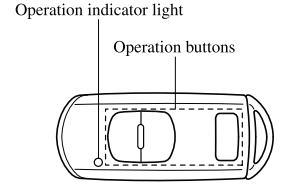
NOTE
The headlights turn on/off by operating the transmitter. Refer to Leaving Home Light. (With theft-deterrent system)The hazard warning lights flash when the theft-deterrent system is armed or turned off. Refer to Theft-Deterrent System.
(With the advanced keyless function)