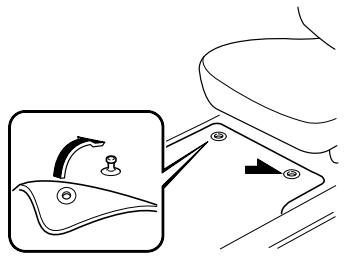Mazda CX-3: Appendix / Operating Tips for MP3
MP3 stands for MPEG Audio Layer 3, which is standardized voice compression established by the ISO working group (MPEG).
Use of MP3 allows for audio data to be compressed to approximately a tenth of the source data size.
This unit plays files with the extension (.mp3) as MP3 files.
CAUTION
Do not use an audio file extension on files other than audio files. In addition, do not change the audio file extension. Otherwise, the unit will not recognize the file correctly resulting in noise or a malfunction.
NOTE
Supply of this product only conveys a license for private, non-commercial use and does not convey a license nor imply any right to use this product in any commercial (i.e. revenue-generating) real time broadcasting (terrestrial, satellite, cable and/or any other media), broadcasting/streaming via the Internet, intranets and/or other networks or in other electronic content distribution systems, such as pay-audio or audio-on-demand applications. An independent license for such use is required. For details, please visit http://www.mp3licensing.com.
When naming an MP3 file, be sure to add an MP3 file extension (.mp3) after the file name.
The number of characters which can be displayed is restricted.
 Radio Reception
Radio Reception
AM characteristics
AM signals bend around such things as
buildings or mountains and bounce off the
ionosphere.
Therefore, they can reach longer distances
than FM signals...
 Operating Tips for WMA
Operating Tips for WMA
WMA is short for Windows Media
Audio and is the audio compression
format used by Microsoft.
Audio data can be created and stored at a
higher compression ratio than MP3...
Other information:
Mazda CX-3 (2015-2025) Owner's Manual: Schedule 1
U.S.A. and Puerto Rico residents - Engine oil flexible maintenance interval Use when the maintenance monitor for “Oil Change” is set to “Flexible”. For details, see maintenance monitor. Chart symbols: I: Inspect: Inspect and clean, repair, adjust, fill up, or replace if necessary...
Mazda CX-3 (2015-2025) Owner's Manual: Upholstery and Synthetic Leather Maintenance
Fabric Clean the soiled area by lightly dabbing it with a soft cloth soaked in a mild detergent (approx. 5%) diluted with water. Wipe off the remaining detergent using a cloth soaked in clean water and wrung out well. Synthetic leather Remove dust and sand using a vacuum cleaner...
Categories
- Manuals Home
- Mazda CX-3 Owners Manual
- Mazda CX-3 Service Manual
- Instrument Cluster and Display
- Indicator Lights
- Odometer, Trip Meter and Trip Meter Selector (Some models)
- New on site
- Most important about car
Floor Mat
We recommend the use of Genuine Mazda floor mats.
WARNING
Make sure the floor mats are hooked on the retention pins to prevent them from bunching up under the foot pedals: Using a floor mat that is not secured is dangerous as it will interfere with the accelerator and brake pedal operation, which could result in an accident.
Do not install two floor mats, one on top of the other, on the driver's side: Installing two floor mats, one on top of the other, on the driver's side is dangerous as the retention pins can only keep one floor mat from sliding forward. Loose floor mat(s) will interfere with the foot pedals and could result in an accident. If using an all-weather mat for winter use always remove the original floor mat.