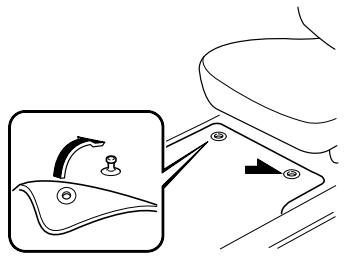Mazda CX-3: Operating the Satellite Radio (Some models) / Parental lock
If a channel is locked, the channel is muted.
To use the parental lock function, the PIN code must be initialized first.
By using the session lock, the parental lock can be enabled or disabled during the current drive cycle (from when the ignition is switched on to switched off).
When the session lock is on, the parental lock is available. When the session lock is off, the parental lock is temporarily canceled.
When canceling the parental lock or session lock, or when changing the PIN code, PIN code input is required.
PIN code reset
If the registered code has been forgotten, reset the code to the default [0000] code.
- Select the
 icon.
icon. - Select
 .
. - Select
 .
. - Input the default code [0000] using the number buttons.
- Select
 .
. - Input the new PIN code using the number buttons.
- Select
 .
.
 Displaying the Radio ID and SiriusXM operation
Displaying the Radio ID and SiriusXM operation
Displaying the Radio ID
When channel 0 is selected, the radio ID is
displayed. Use the PREVIOUS or NEXT
channel buttons to select channel 0.
SiriusXM operation
Select the icon on the home
screen to display the Entertainment screen...
 How to use SiriusXM Travel Link®
How to use SiriusXM Travel Link®
SiriusXM Travel Link®
Properly equipped Mazda vehicles will also get the following SiriusXM
infotainment
services : Traffic, Weather, Sports Scores, Fuel Prices, and more...
Other information:
Mazda CX-3 (2015-2025) Owner's Manual: Advanced Keyless Entry System
WARNING Radio waves from the key may affect medical devices such as pacemakers: Before using the key near people who use medical devices, ask the medical device manufacturer or your physician if radio waves from the key will affect the device. The advanced keyless function allows you to lock/unlock the door and the liftgate, or open the liftgate while carrying the key...
Mazda CX-3 (2015-2025) Owner's Manual: Battery
WARNING Wash hands after handling the battery and related accessories: Battery posts, terminals and related accessories contain lead and lead compounds, chemicals known to the State of California to cause cancer and reproductive harm. Read the following precautions carefully before using the battery or inspecting to ensure safe and correct handling: Always wear eye protection when working near the battery: Working without eye protection is dangerous...
Categories
- Manuals Home
- Mazda CX-3 Owners Manual
- Mazda CX-3 Service Manual
- Recommended Oil
- Indicator Lights
- Engine Start Function When Key Battery is Dead
- New on site
- Most important about car
Floor Mat
We recommend the use of Genuine Mazda floor mats.
WARNING
Make sure the floor mats are hooked on the retention pins to prevent them from bunching up under the foot pedals: Using a floor mat that is not secured is dangerous as it will interfere with the accelerator and brake pedal operation, which could result in an accident.
Do not install two floor mats, one on top of the other, on the driver's side: Installing two floor mats, one on top of the other, on the driver's side is dangerous as the retention pins can only keep one floor mat from sliding forward. Loose floor mat(s) will interfere with the foot pedals and could result in an accident. If using an all-weather mat for winter use always remove the original floor mat.