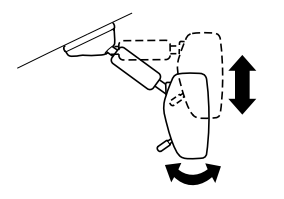Mazda CX-3: When Driving / Rear View Monitor (Some models)
The rear view monitor provides visual images of the rear of the vehicle when reversing.
WARNING
Always drive carefully confirming the safety of the rear and the surrounding conditions by looking directly with your eyes: Reversing the vehicle by only looking at the screen is dangerous as it may cause an accident or a collision with an object. The rear view monitor is only a visual assist device when reversing the vehicle. The images on the screen may be different from the actual conditions.
CAUTION
- Do not use the rear view monitor under the following conditions:
Using the rear view
monitor under the following conditions is dangerous and could result in
injury or vehicle
damage or both.
- Icy or snow-covered roads.
- Tire chains or a temporary spare tire is installed.
- The liftgate is not fully closed.
- The vehicle is on a road incline.
- When the display is cold, images may course across the monitor or the screen and may be dimmer than usual, which could cause difficulty in confirming the surrounding conditions of the vehicle. Always drive carefully confirm ing the safety of the rear and the surrounding conditions by looking directly with your eyes.
- Do not apply excessive force to the camera. The camera position and angle may deviate.
- Do not disassemble, modify, or remove it as it may no longer be waterproof.
- The camera cover is made of plastic. Do not apply degreasing agents, organic solvents, wax, or glass coating agents to the camera cover. If any are spilled on the cover, wipe off with a soft cloth immediately.
- Do not rub the camera cover forcefully with an abrasive or hard brush. The camera cover or lens may be scratched which might affect the images.
NOTE
- If water, snow, or mud is stuck on the camera lens, wipe it off using a soft cloth. If it cannot be wiped off, use a mild detergent.
- If the camera temperature changes rapidly (Hot to cold, cold to hot), the rear view monitor may not operate correctly.
- When replacing the tires, consult an Authorized Mazda Dealer. Replacing the tires could result in deviation of the guide lines which appear on the display.
- If the vehicle's front, side, or rear has been involved in a collision, the alignment of the rear view parking camera (location, installation angle) may have deviated. Always consult an Authorized Mazda Dealer to have the vehicle inspected.
- If “No Video Signal Available” is indicated in the display, there could be a problem with the camera. Have your vehicle inspected at an Authorized Mazda Dealer.
Rear View Parking Camera Location

Switching to the Rear View Monitor Display
Shift the shift lever/selector lever to R with the ignition switched ON to switch the display to the rear view monitor display.
NOTE
When the shift lever/selector lever is shifted from R to another shift lever/selector lever position, the screen returns to the previous display.
- Displayable Range on the Screen
- Viewing the Display
- Rear View Monitor Operation
- Variance Between Actual Road Conditions and Displayed Image
- Picture Quality Adjustment
 Tires and Wheels
Tires and Wheels
CAUTION
When inspecting or adjusting the tire air
pressures, do not apply excessive force to
the stem part of the wheel unit. The stem
part could be damaged...
 Displayable Range on the Screen
Displayable Range on the Screen
The images on the screen may be different from the actual conditions.
NOTE
The displayable range varies depending on the vehicle and road
conditions...
Other information:
Mazda CX-3 (2015-2025) Owner's Manual: Collision Warning
If there is the possibility of a collision with a vehicle ahead, the beep sounds continuously and a warning is indicated in the active driving display. NOTE (Without SCBS OFF switch)The operation distance and volume of the collision warning can be changed...
Mazda CX-3 (2015-2025) Owner's Manual: Outside Mirrors
WARNING Be sure to look over your shoulder before changing lanes: Changing lanes without taking into account the actual distance of the vehicle in the convex mirror is dangerous. You could have a serious accident. What you see in the convex mirror is closer than it appears...
Categories
- Manuals Home
- Mazda CX-3 Owners Manual
- Mazda CX-3 Service Manual
- Interior Equipment (View A)
- Headlights
- Warning Lights
- New on site
- Most important about car
Rearview Mirror
WARNING
Do not stack cargo or objects higher than the seatbacks:
Cargo stacked higher than the seatbacks is dangerous. It can block your view in the rearview mirror, which might cause you to hit another car when changing lanes.
Rearview mirror adjustment
Before driving, adjust the rearview mirror to center on the scene through the rear window.