Mazda CX-3: Bluetooth® Audio / Switching to Bluetooth® audio mode
To listen to music or voice audio recorded to a Bluetooth® audio device, switch to the Bluetooth® audio mode to operate the audio device using the audio system control panel. Any Bluetooth® audio device must be paired to the vehicle's Bluetooth® unit before it can be used. Refer to Bluetooth® Preparation (Type A).
Turn on the Bluetooth® audio device's power.
Switch the ignition to ACC or ON.
Make sure that the  symbol is
displayed in the audio display. The
symbol is not displayed if an un-paired
Bluetooth® audio device is being used
or the vehicle's Bluetooth® unit has a
malfunction.
symbol is
displayed in the audio display. The
symbol is not displayed if an un-paired
Bluetooth® audio device is being used
or the vehicle's Bluetooth® unit has a
malfunction.
NOTE
Some Bluetooth® audio devices need a
certain amount of time before the  symbol is displayed.
symbol is displayed.
Press the media button  to
switch to the Bluetooth® audio mode
and start playback.
to
switch to the Bluetooth® audio mode
and start playback.
If the current device version is lower than AVRCP Ver. 1.3: “BT Audio” is displayed.
If the current device is AVRCP Ver. 1.3: The playback time is displayed.
NOTE
If the Bluetooth® audio device does not begin playback, press the Play/Pause button (4).
If a call is received on a hands-free mobile phone during playback from the Bluetooth® audio device, the playback is stopped. Playback from the Bluetooth® audio device resumes after the call ends.
 Bluetooth® Audio
Bluetooth® Audio
Applicable Bluetooth® specification (Recommended)
Ver. 2.0
Response profile
A2DP (Advanced Audio Distribution
Profile) Ver. 1.0
AVRCP (Audio/Video Remote Control
Profile) Ver...
 Playback
Playback
To listen to a Bluetooth® audio device
over the vehicle's speaker system,
switch the mode to Bluetooth® audio
mode. (Refer to “Switching to
Bluetooth® audio mode”)
To stop playback, press the Play/Pause
button (4)...
Other information:
Mazda CX-3 (2015-2025) Owner's Manual: Rear Coat Hooks
WARNING Never hang heavy or sharp objects on the assist grips and coat hooks: Hanging heavy or sharp-ended objects such as a coat hanger from the assist grips or coat hooks is dangerous as they can fly off and hit an occupant in the cabin if a curtain air bag was to deploy, which could result in serious injury or death...
Mazda CX-3 (2015-2025) Owner's Manual: Winter Driving
Carry emergency gear, including tire chains, window scraper, flares, a small shovel, jumper cables, and a small bag of sand or salt. Ask an Authorized Mazda Dealer to check the following: Have the proper ratio of antifreeze in the radiator. Refer to Engine Coolant...
Categories
- Manuals Home
- Mazda CX-3 Owners Manual
- Mazda CX-3 Service Manual
- Odometer, Trip Meter and Trip Meter Selector (Some models)
- Speedometer
- How to use the Android Auto™ mode
- New on site
- Most important about car
Fuel Gauge
The fuel gauge shows approximately how much fuel is remaining in the tank when the ignition is switched ON. We recommend keeping the tank over 1/4 full.
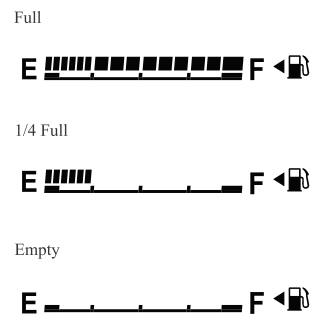
If the low fuel warning light illuminates or the fuel level is very low, refuel as soon as possible.
If inconsistency in engine performance or stalling occurs due to low fuel level conditions, refuel the vehicle as soon as possible and add at least 10 L (2.7 US gal, 2.2 Imp gal) of fuel. Refer to Taking Action.
