Mazda CX-3: Audio Set [Type B (touchscreen)] / Applications
NOTE
Depending on the grade and specification, the screen display may differ.
Select the  icon on the home
screen to display the Applications screen. The following
information can be verified.
icon on the home
screen to display the Applications screen. The following
information can be verified.

 Settings
Settings
NOTE
Depending on the grade and specification, the screen display may
differ.
Select the icon on the home
screen and display the Settings screen.
Switch the tab and select the setting item you want to change...
 Troubleshooting
Troubleshooting
SiriusXM® use-related issues
Apple CarPlay™ use-related issues
Android Auto™ use-related issues
Mazda Bluetooth® Hands-Free Customer Service
If you have any problems with Bluetooth®, contact our toll-free customer
service center...
Other information:
Mazda CX-3 (2015-2025) Owner's Manual: Voice Recognition Learning Function (Speaker Enrollment)
The voice recognition learning function enables voice recognition appropriate to the characteristics of the user's voice. If the recognition of the voice input commands to the system is not adequate, this function can largely improve the system's voice recognition of the user...
Mazda CX-3 (2015-2025) Owner's Manual: Interior Equipment (View C)
..
Categories
- Manuals Home
- Mazda CX-3 Owners Manual
- Mazda CX-3 Service Manual
- Low Engine Coolant Temperature Indicator Light (Blue)
- Daytime Running Lights
- Adjusting the Driver's Seat
- New on site
- Most important about car
Rearview Mirror
WARNING
Do not stack cargo or objects higher than the seatbacks:
Cargo stacked higher than the seatbacks is dangerous. It can block your view in the rearview mirror, which might cause you to hit another car when changing lanes.
Rearview mirror adjustment
Before driving, adjust the rearview mirror to center on the scene through the rear window.
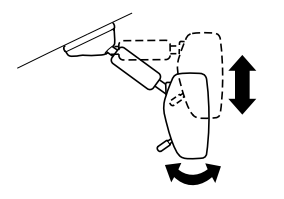
Copyright © 2025 www.macx3.net
