Mazda CX-3: Audio Set [Type B (touchscreen)] / Settings
NOTE
Depending on the grade and specification, the screen display may differ.
Select the  icon on the home
screen and display the Settings screen.
Switch the tab and select the setting item you want to change.
You can customize settings in the setup display as follows:
icon on the home
screen and display the Settings screen.
Switch the tab and select the setting item you want to change.
You can customize settings in the setup display as follows:


 Voice Command List
Voice Command List
Voice command
When the talk button is pressed and the following command is spoken, the
audio or
navigation can be operated. The commands in the () can be omitted...
 Applications
Applications
NOTE
Depending on the grade and specification, the screen display may
differ.
Select the icon on the home
screen to display the Applications screen...
Other information:
Mazda CX-3 (2015-2025) Owner's Manual: Call Interrupt
A call can be interrupted to receive an incoming call from a third party. When is selected or the pick-up button on the steering wheel is pressed, the current call is held and the system switches to the new incoming call. When is selected, the current call is ended and the system switches to the new incoming call (GSM network only)...
Mazda CX-3 (2015-2025) Owner's Manual: Tire Chains
Check local regulations before using tire chains. CAUTION Chains may affect handling. Do not go faster than 50 km/h (30 mph) or the chain manufacturer's recommended limit, whichever is lower. Drive carefully and avoid bumps, holes, and sharp turns...
Categories
- Manuals Home
- Mazda CX-3 Owners Manual
- Mazda CX-3 Service Manual
- Odometer, Trip Meter and Trip Meter Selector (Some models)
- Indicator Lights
- Replacing Exterior Light Bulbs
- New on site
- Most important about car
Opening and Closing the Liftgate
Opening the liftgate with Electric liftgate opener
Unlock the doors and liftgate, then press the electric liftgate opener on the liftgate and raise the liftgate when the latch releases.
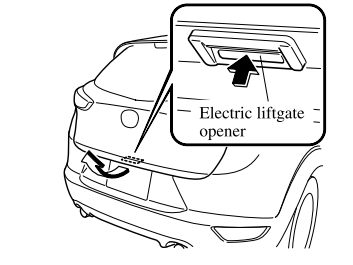
Copyright © 2025 www.macx3.net
