Mazda CX-3: Voice Recognition / Voice Command List
Voice command
When the talk button is pressed and the following command is spoken, the audio or navigation can be operated. The commands in the () can be omitted. The specified name and number are put into the {}.
Standard command

Communication (phone) related command

Entertainment (audio) related command

Navigation related command (Some models)
For the navigation screen voice commands, refer to the separate navigation system manual.
NOTE
Some commands cannot be used depending on the grade and specification.
Some commands cannot be used depending on the device connection conditions and the use conditions.
The commands are examples of the available commands.
 Basic Operation Method
Basic Operation Method
Activating Voice Recognition
Press the talk button.
Ending Voice Recognition
Use one of the following methods:
Press the hang-up button.
Say, “Cancel”...
 Settings
Settings
NOTE
Depending on the grade and specification, the screen display may
differ.
Select the icon on the home
screen and display the Settings screen.
Switch the tab and select the setting item you want to change...
Other information:
Mazda CX-3 (2015-2025) Owner's Manual: Fuel-Filler Lid and Cap
WARNING When removing the fuel-filler cap, loosen the cap slightly and wait for any hissing to stop, then remove it: Fuel spray is dangerous. Fuel can burn skin and eyes and cause illness if ingested. Fuel spray is released when there is pressure in the fuel tank and the fuel-filler cap is removed too quickly...
Mazda CX-3 (2015-2025) Owner's Manual: Automatic Brake Operation Display
The automatic brake operation display is indicated on the active driving display after the Advanced SCBS is operated. NOTE The collision warning beep sounds intermittently while the Advanced SCBS brake or brake assist (Advanced SCBS brake assist) is operating...
Categories
- Manuals Home
- Mazda CX-3 Owners Manual
- Mazda CX-3 Service Manual
- Adjusting the Driver's Seat
- Speedometer
- Engine Start Function When Key Battery is Dead
- New on site
- Most important about car
Transmitter
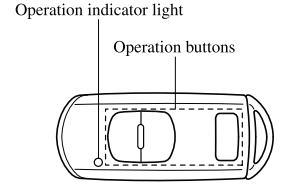
NOTE
The headlights turn on/off by operating the transmitter. Refer to Leaving Home Light. (With theft-deterrent system)The hazard warning lights flash when the theft-deterrent system is armed or turned off. Refer to Theft-Deterrent System.
(With the advanced keyless function)