Mazda CX-3: Meters and Gauges / Cruise Control Set Vehicle Speed Display (Some models)
Mazda CX-3 (2015-2025) Owner's Manual / When Driving / Instrument Cluster and Display / Meters and Gauges / Cruise Control Set Vehicle Speed Display (Some models)
The vehicle speed preset using the cruise control is displayed.

 Outside Temperature Display
Outside Temperature Display
When the ignition is switched ON, the
outside temperature is displayed.
NOTE
Under the following conditions, the
outside temperature display may differ
from the actual outside temperature
depending on the surroundings and
vehicle conditions:
Significantly cold or hot temperatures...
 Trip Computer and INFO Switch (Some models)
Trip Computer and INFO Switch (Some models)
The following information can be selected
by pressing the INFO switch with the
ignition switched ON.
Distance-to-empty mode
Average fuel economy mode
Current fuel economy mode
Average vehicle speed
If you have any problems with your trip
computer, consult an Authorized Mazda
Dealer...
Other information:
Mazda CX-3 (2015-2025) Owner's Manual: Operating Tips for MP3
MP3 stands for MPEG Audio Layer 3, which is standardized voice compression established by the ISO working group (MPEG). Use of MP3 allows for audio data to be compressed to approximately a tenth of the source data size. This unit plays files with the extension (...
Mazda CX-3 (2015-2025) Owner's Manual: Advanced Keyless Entry System
WARNING Radio waves from the key may affect medical devices such as pacemakers: Before using the key near people who use medical devices, ask the medical device manufacturer or your physician if radio waves from the key will affect the device. The advanced keyless function allows you to lock/unlock the door and the liftgate, or open the liftgate while carrying the key...
Categories
- Manuals Home
- Mazda CX-3 Owners Manual
- Mazda CX-3 Service Manual
- Odometer, Trip Meter and Trip Meter Selector (Some models)
- Adjusting the Driver's Seat
- Warning Lights
- New on site
- Most important about car
Opening and Closing the Liftgate
Opening the liftgate with Electric liftgate opener
Unlock the doors and liftgate, then press the electric liftgate opener on the liftgate and raise the liftgate when the latch releases.
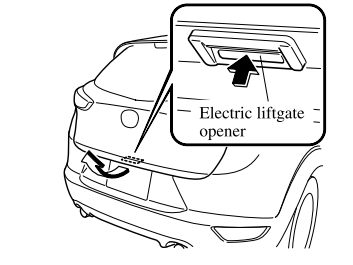
Copyright © 2025 www.macx3.net
