Mazda CX-3: When Driving / Fuel Economy Monitor (Some models)
Mazda CX-3 (2015-2025) Owner's Manual / When Driving / Fuel Economy Monitor (Some models)
For vehicles with type B audio, the Fuel Consumption information is displayed by operating each icon in the display.
In addition, after completing a trip, the total energy efficiency to date is displayed in the ending display when the ending display is turned on.
- Select the
 icon on the home
screen to display the Applications screen.
icon on the home
screen to display the Applications screen. - Select the “Fuel Economy Monitor”.
- Select the
 icon at the
bottom left of the screen to display the menu in the lower part
of the screen.
icon at the
bottom left of the screen to display the menu in the lower part
of the screen. - Select the icon in the menu and perform the operation. Each icon operates as follows:

NOTE
The fuel economy monitor screen after the ignition is switched from ON to OFF is changed to the original fuel economy monitor screen when the ignition is switched ON the next time.
 Dynamic Stability Control (DSC)
Dynamic Stability Control (DSC)
The Dynamic Stability Control (DSC)
automatically controls braking and engine
torque in conjunction with systems such as
ABS and TCS to help control side slip
when driving on slippery surfaces, or
during sudden or evasive maneuvering,
enhancing vehicle safety...
 Fuel Consumption Display
Fuel Consumption Display
Fuel Consumption Display
Information regarding the fuel economy is displayed.
NOTE
The fuel economy data is synchronized (linked) with the average fuel
economy displayed
in the trip computer...
Other information:
Mazda CX-3 (2015-2025) Owner's Manual: Basic Operation Method
Activating Voice Recognition Press the talk button. Ending Voice Recognition Use one of the following methods: Press the hang-up button. Say, “Cancel”. Operate the commander switch or the center display (only when vehicle is stopped). Skipping Voice Guidance (for faster operation) Press and release the talk button...
Mazda CX-3 (2015-2025) Owner's Manual: Taking Action
Take the appropriate action and verify that the warning light turns off. Tire Pressure Monitoring System Warning Light (Turns on)(Some models) Take the appropriate action and verify that the warning light turns off. KEY Warning Light Take the appropriate action and verify that the warning light turns off...
Categories
- Manuals Home
- Mazda CX-3 Owners Manual
- Mazda CX-3 Service Manual
- Speedometer
- How to use the Android Auto™ mode
- Indicator Lights
- New on site
- Most important about car
Transmitter
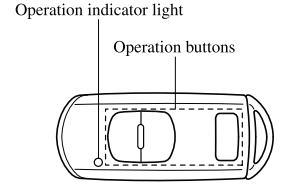
NOTE
The headlights turn on/off by operating the transmitter. Refer to Leaving Home Light. (With theft-deterrent system)The hazard warning lights flash when the theft-deterrent system is armed or turned off. Refer to Theft-Deterrent System.
(With the advanced keyless function)
Copyright © 2025 www.macx3.net
