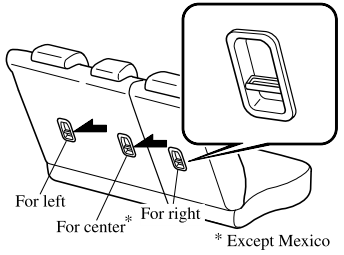Mazda CX-3: ABS/TCS/DSC / Dynamic Stability Control (DSC)
The Dynamic Stability Control (DSC) automatically controls braking and engine torque in conjunction with systems such as ABS and TCS to help control side slip when driving on slippery surfaces, or during sudden or evasive maneuvering, enhancing vehicle safety.
Refer to ABS and TCS.
DSC operation is possible at speeds greater than 20 km/h (12 mph).
The warning light turns on when the system has a malfunction. Refer to Contact Authorized Mazda Dealer and Have Vehicle Inspected.
WARNING
Do not rely on the Dynamic Stability Control as a substitute for safe driving: The Dynamic Stability Control (DSC) cannot compensate for unsafe and reckless driving, excessive speed, tailgating (following another vehicle too closely), and hydroplaning (reduced tire friction and road contact because of water on the road surface). You can still have an accident.
- CAUTION
- The DSC may not operate correctly
unless the following are observed:
- Use tires of the correct size specified for your Mazda on all 4 wheels.
- Use tires of the same manufacturer, brand and tread pattern on all 4 wheels.
- Do not mix worn tires.
- The DSC may not operate correctly when tire chains are used or a temporary spare tire is installed because the tire diameter changes.
TCS/DSC Indicator Light

This indicator light stays on for a few seconds when the ignition is switched ON. If the TCS or DSC is operating, the indicator light flashes.
If the light stays on, the TCS, DSC or the brake assist system may have a malfunction and they may not operate correctly. Take your vehicle to an Authorized Mazda Dealer.
 TCS OFF Switch
TCS OFF Switch
Press the TCS OFF switch to turn off the
TCS. The TCS OFF indicator light in the
instrument cluster will illuminate.
Press the switch again to turn the TCS
back on...
 Fuel Economy Monitor (Some models)
Fuel Economy Monitor (Some models)
For vehicles with type B audio, the Fuel Consumption information is displayed
by operating
each icon in the display.
In addition, after completing a trip, the total energy efficiency to date is
displayed in the
ending display when the ending display is turned on...
Other information:
Mazda CX-3 (2015-2025) Owner's Manual: Bottle Holder
B..
Mazda CX-3 (2015-2025) Owner's Manual: Constant Monitoring.
The following components of the air bag systems are monitored by a diagnostic system: Front air bag sensors Crash sensors, and diagnostic module (SAS unit) Side crash sensors Air bag modules Front seat belt pretensioners Air bag/Front seat belt pretensioner system warning light Related wiring (With Front Passenger Occupant Classification System) Front passenger occupant classification sensor Front passenger occupant classification module Front passenger air bag deactivation indicator light The diagnostic module continuously monitors the system's readiness...
Categories
- Manuals Home
- Mazda CX-3 Owners Manual
- Mazda CX-3 Service Manual
- Odometer, Trip Meter and Trip Meter Selector (Some models)
- Engine Start Function When Key Battery is Dead
- Recommended Oil
- New on site
- Most important about car
Anchor Bracket
Anchor brackets for securing child-restraint systems are equipped in the vehicle. Locate each anchor position using the illustration.
To install a child-restraint system, remove the head restraint. Always follow the instruction manual accompanying the child-restraint system.
Anchor bracket location
Use the indicated anchor bracket locations when installing a child-restraint system equipped with a tether.