Mazda CX-3: Audio Set [Type B (touchscreen)] / How to Use Stitcher™ Radio
Mazda CX-3 (2015-2025) Owner's Manual / Interior Features / Audio Set [Type B (touchscreen)] / How to Use Stitcher™ Radio
 Playback
Playback
Select the icon on the home
screen to display the Entertainment screen. When
is selected, the following icons
are displayed at the bottom of the center display...
 What is Stitcher™ Radio?
What is Stitcher™ Radio?
Stitcher™*1 radio is an application which can be used to listen to Internet
radio or stream
podcasts.
Recommended content is automatically selected by registering content which
you put into
your favorites, or by pressing the Like or Dislike button...
Other information:
Mazda CX-3 (2015-2025) Owner's Manual: Transmitter
NOTE The headlights turn on/off by operating the transmitter. Refer to Leaving Home Light. (With theft-deterrent system)The hazard warning lights flash when the theft-deterrent system is armed or turned off. Refer to Theft-Deterrent System...
Mazda CX-3 (2015-2025) Owner's Manual: Head Restraints
Your vehicle is equipped with head restraints on all outboard seats and the rear center seat. The head restraints are intended to help protect you and the passengers from neck injury. WARNING Always drive with the head restraints installed when seats are being used and make sure they are properly adjusted...
Categories
- Manuals Home
- Mazda CX-3 Owners Manual
- Mazda CX-3 Service Manual
- Instrument Cluster and Display
- Odometer, Trip Meter and Trip Meter Selector (Some models)
- Fuel Gauge
- New on site
- Most important about car
Anchor Bracket
Anchor brackets for securing child-restraint systems are equipped in the vehicle. Locate each anchor position using the illustration.
To install a child-restraint system, remove the head restraint. Always follow the instruction manual accompanying the child-restraint system.
Anchor bracket location
Use the indicated anchor bracket locations when installing a child-restraint system equipped with a tether.
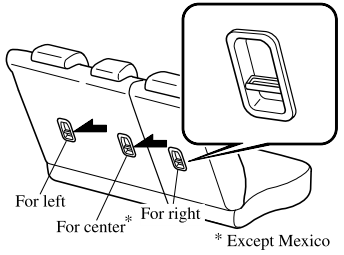
Copyright © 2025 www.macx3.net
