Mazda CX-3: Bluetooth® Hands-Free / Making a Call
Phonebook Usage
Telephone calls can be made by saying the name of a person (voice tag) whose phone number has been registered in Bluetooth® Hands-Free in advance. Refer to Phonebook registration.
- Press the pick-up button or talk button with a short press.
- Say: [Beep] “Call”
- Prompt: “Name please.”
- Say: [Beep] “XXXXX... (Ex. “John's phone”)” (Say a voice tag registered in the phonebook.)
- Prompt: “Calling XXXXX... (Ex. “John's phone”) XXXX (Ex. “at home”). Is this correct?” (Voice tag and phone number location registered in phonebook).
- Say: [Beep] “Yes”
- Prompt: “Dialing”
NOTE
The “Call” command and the voice tag can be combined. Ex. In Step 2, say, “Call John's phone”, then, Steps 3 and 4 can be skipped.
Phonebook registration
Phone numbers can be registered to the Bluetooth® Hands-Free phonebook.
NOTE
Do this function only when parked. It is too distracting to attempt while driving and you may make too many errors to be effective.
- Press the pick-up button or talk button with a short press.
- Say: [Beep] “Phonebook”
- Prompt: “Select one of the following: New entry, edit, list names, delete, erase all or import contact.”
- Say: [Beep] “New entry”
- Prompt: “Name please.”
- Say: [Beep] “XXXXX... (Ex. “Mary's phone”)” (Say a voice tag for the name registered.)
- Prompt: “Adding XXXXX... (Ex. “Mary's phone”) (Registered voice tag). Is this correct?”
- Say: [Beep] “Yes”
- Prompt: “Home, Work, Mobile, or Other?”
- Say: [Beep] “Mobile” (Say “Home” , “Work”, “Mobile”, or “Other”, for the desired location to be registered.)
- Prompt: “Mobile (Location to be registered). Is this correct?”
- Say: [Beep] “Yes”
- Prompt: “Number, please.”
- Say: [Beep] “XXXXXXXXXXX” (Say the phone number to be registered.)
- Prompt: “XXXXXXXXXXX (Phone number registration). After the beep, continue to add numbers, or say Go-Back to re-enter the last entered numbers, or press the Pick-Up button to save the number.”
- (Registration)
Press the pick-up button or say
“Enter”, then go to Step 17.
(Adding/inputting telephone number)
Say, “XXXX” (desired telephone number), then go to Step 15.
(Telephone number correction)
Say, “Go Back”. The prompt replies, “Go Back. The last entered numbers have been removed.”. Then go back to Step 13.
- Prompt: “Number saved. Would you like to add another number for this entry?”
- Say: [Beep] “Yes” or “No”.
- If “Yes”, an additional phone number
registration can be made for the same
entry.
If “No”, the system returns to standby status.
(Import contact)
Phonebook data from your device (Mobile phone) can be sent and registered to your Bluetooth® Hands-Free phonebook using Bluetooth®.
- Press the pick-up button or talk button with a short press.
- Say: [Beep] “Phonebook”
- Prompt: “Select one of the following: New entry, edit, list names, delete, erase all or import contact.”
- Say: [Beep] “Import contact”
- Prompt: “The hands free System is ready to receive a contact from a phone. Only a home, a work, and a mobile number can be imported, This process requires operation of a mobile phone. refer to the phone's manual for more information”
- Device (Mobile phone) operation: Select one entry from the phonebook and send it using Bluetooth®.
- Prompt: “X (Number of locations which include data) numbers have been imported. What name would you like to use for these numbers?”
- Say: [Beep] “XXXXX... (Ex. “Mary's phone”)” (Say a voice tag for the name registered.)
- Prompt: “Adding XXXXX... (Ex. “Mary's phone”) (Voice tag). Is this correct?”
- Say: [Beep] “Yes”
- Prompt: “Number saved. Would you like to import another contact?”
- Say: [Beep] “Yes” or “No”
- If “Yes”, the procedure proceeds to
Step 5.
If “No”, the system returns to standby status.
Editing phonebook
The data registered to the Bluetooth® Hands-Free phonebook can be edited.
NOTE
Do this function only when parked. It is too distracting to attempt while driving and you may make too many errors to be effective.
- Press the pick-up button or talk button with a short press.
- Say: [Beep] “Phonebook”
- Prompt: “Select one of the following: New entry, edit, list names, delete, erase all or import contact.”
- Say: [Beep] “Edit”
- Prompt: “Please say the name of the entry you would like to edit or say, “List names”.”
- Say: [Beep] “XXXXX... (Ex. “Mary's phone”)” (Say the voice tag for the registered name to be edited in the phonebook.)
- Prompt: “Home, Work, Mobile, or Other?”
- Say: [Beep] “Home” (Say the registered location to be edited: “Home”, “Work”, “Mobile”, or “Other”.)
- Prompt: “XXXXX... (Ex. “Mary's phone”) (Registered voice tag) XXXX (Ex. “Home”) (Registered location). Is this correct?”
- Say: [Beep] “Yes”
- Prompt: “The current number is
XXXXXXXXXXX (Ex. “555-1234”)
(Currently registered number). New
number, please.”
NOTE
If there was no previous phone number registered to a location (Ex. “Work”), the prompt will only read out “Number, please”
- Say: [Beep] “XXXXXXXXXXX (Ex. “555-5678”)” (Say the new phone number to be registered.)
- Prompt: “XXXXXXXX (Telephone number) After the beep, continue to add numbers, or say Go-Back to re-enter the last entered numbers, or press the Pick-Up button to save the number.”
- (Number Change)
Press the pick-up button, then go to Step 15.
(Adding/inputting telephone number)
Say, “XXXX” (desired telephone number), then go to Step 13.
(Telephone number correction) Say, “Go Back”. The prompt replies, “Go Back. The last entered numbers have been removed. Number, please.”. Then go back to Step 12.
- Prompt: “Number changed.”
Phonebook data deletion
(Erasing individual phonebook data)
Individual data registered to the Bluetooth® Hands-Free phonebook can be cleared.
NOTE
Do this function only when parked. It is too distracting to attempt while driving and you may make too many errors to be effective.
- Press the pick-up button or talk button with a short press.
- Say: [Beep] “Phonebook”
- Prompt: “Select one of the following: New entry, edit, list names, delete, erase all or import contact.”
- Say: [Beep] “Delete”
- Prompt: “Please say the name of the entry you would like to delete or say, “List names”. ”
- Say: [Beep] “XXXXX... (Ex. “John's phone”) ” (Say the registered voice tag to be deleted from the phonebook.)
- Prompt: “Deleting XXXXX... (Ex. “John's phone”) (Registered voice tag) Home (Registered location). Is this correct?”
- Say: [Beep] “Yes”
- Prompt: “XXXXX... (Ex. “John's phone”) (Registered voice tag) Home (Registered location) deleted.”
(Complete deletion of the phonebook data)
All data registered to the Bluetooth® Hands-Free phonebook can be erased.
NOTE
Do this function only when parked. It is too distracting to attempt while driving and you may make too many errors to be effective.
- Press the pick-up button or talk button with a short press.
- Say: [Beep] “Phonebook”
- Prompt: “Select one of the following: New entry, edit, list names, delete, erase all or import contact.”
- Say: [Beep] “Erase all”
- Prompt: “Are you sure you want to erase everything from your Hands Free system phonebook?”
- Say: [Beep] “Yes”
- Prompt: “You are about to delete everything from your Hands Free system phonebook. Do you want to continue?”
- Say: [Beep] “Yes”
- Prompt: “Please wait, erasing the Hands Free system phonebook.”
- Prompt: “Hands-Free system phonebook erased.”
Read-out of names registered to the Bluetooth® Hands-Free phonebook
Bluetooth® Hands-Free can read out the list of names registered to its phonebook.
- Press the pick-up button or talk button with a short press.
- Say: [Beep] “Phonebook”
- Prompt: “Select one of the following: New entry, edit, list names, delete, erase all or import contact.”
- Say: [Beep] “List names”
- Prompt: “XXXXX..., XXXXX...,
XXXXX... (Ex. “John's phone”,
Mary's phone, Bill's phone)” (Voice guidance reads out the voice tags
registered to the phonebook.)
Press the talk button with a short press
during the read-out at the desired
name, and then say one of the
following voice commands to execute
it.
- “Continue”: Continues the list readout.
- “Call”: Calls the registered phonebook data when the talk button is short-pressed.
- “Edit”: Edits the registered phonebook data when the talk button is short-pressed.
- “Delete”: Deletes the registered phonebook data when the talk button is short-pressed.
- “Previous”: Returns to the previous phonebook data in read-out when the talk button is short-pressed.
- Prompt: “End of list, would you like to start from the beginning?”
- Say: [Beep] “No”
- The procedure returns to Step 3.
Redial Function
Redialing the number of the person previously dialed using the phone is possible.
- Press the pick-up button or talk button with a short press.
- Say: [Beep] “Redial”
- Prompt: “Dialing”
Telephone Number Input
NOTE
Practice this while parked until you are confident you can do it while driving in a non-taxing road situation. If you are not completely comfortable, make all calls from a safe parking position, and only start driving when you can devote your full attention to driving.
- Press the pick-up button or talk button with a short press.
- Say: [Beep] “Dial”
- Prompt: “Number, please”
- Say: [Beep] “XXXXXXXXXXX (Telephone number)”
- Prompt: “XXXXXXXXXXX. (Telephone number) After the beep, continue to add numbers, or say Go-Back to re-enter the last entered numbers, or press the Pick-Up button to execute dialing.”
- (Dialing)
Press the pick-up button or say “Dial”, then go to Step 7.
(Adding/inputting telephone number)
Say, “XXXX” (desired telephone number), then go to Step 5.
(Telephone number correction)
Say, “Go Back”. The prompt replies, “Go Back. The last entered numbers have been removed.”. Then go back to Step 3.
Prompt: “Dialing”
NOTE
The “Dial” command and a telephone number can be combined. Ex. In Step 2, say, “Dial 123-4567” then, Steps 3 and 4 can be skipped.
Emergency calls
A call can be made to the emergency phone number (911: U.S.A./Canada, 066: Mexico) using the voice input command. It may not function properly in some areas in Mexico.
- Press the pick-up button or talk button with a short press.
- Say: [Beep] “Emergency”
- - U.S.A./Canada vehicles - Prompt: “Dialing “911”, is this correct?” - Mexico vehicles - Prompt: “Dialing “066”, is this correct?”
- Say: [Beep] “Yes”
- Prompt: “Dialing”
 Receiving an Incoming Call
Receiving an Incoming Call
Prompt: “Incoming call, press the
pick-up button to answer”
To accept the call, press the pick-up
button.To reject the call, press the hang-up
button...
Other information:
Mazda CX-3 (2015-2025) Owner's Manual: Constant Monitoring.
The following components of the air bag systems are monitored by a diagnostic system: Front air bag sensors Crash sensors, and diagnostic module (SAS unit) Side crash sensors Air bag modules Front seat belt pretensioners Air bag/Front seat belt pretensioner system warning light Related wiring (With Front Passenger Occupant Classification System) Front passenger occupant classification sensor Front passenger occupant classification module Front passenger air bag deactivation indicator light The diagnostic module continuously monitors the system's readiness...
Mazda CX-3 (2015-2025) Owner's Manual: Settings
N..
Categories
- Manuals Home
- Mazda CX-3 Owners Manual
- Mazda CX-3 Service Manual
- Low Engine Coolant Temperature Indicator Light (Blue)
- Interior Equipment (View A)
- Warning Lights
- New on site
- Most important about car
Transmitter
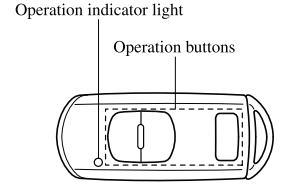
NOTE
The headlights turn on/off by operating the transmitter. Refer to Leaving Home Light. (With theft-deterrent system)The hazard warning lights flash when the theft-deterrent system is armed or turned off. Refer to Theft-Deterrent System.
(With the advanced keyless function)
