Mazda CX-3: Appendix / Operating Tips for USB device
This unit plays audio files as follows:

CAUTION
Do not use an audio file extension on files other than audio files. In addition, do not change the audio file extension. Otherwise, the unit will not recognize the file correctly resulting in noise or a malfunction.
NOTE
- Playback may not be possible depending on the type and condition of the USB flash memory even if the audio file complies with the standard.
- A copyright protected WMA/AAC file cannot be played in this unit.
- (Type B)
If a file name in the USB memory is too long, it could cause operation problems such as not being able to playback the song.
(Recommended: Within 80 characters)
- The order of the music data stored in the device may differ from the playback order.
- To prevent loss or damage of stored data, we recommend that you always back up your data.
- (Vehicles without USB port indicated
with
 )
)If a device exceeds the maximum electric current value of 1,000 mA, it may not operate or recharge when connected.
- (Vehicles with USB port indicated with
 )
)If the current consumption of the connected device exceeds the following current value, it may not operate or recharge.
- Apple device is connected : 2,100 mA
- Device compatible with BC1.2 is connected : 1,500 mA
- Device other than the above is connected : 500 mA
Do not pull out the USB device while in the USB mode (only pull it out while in FM/AM radio mode).
The device will not operate if the data is password protected.
MP3/WMA/AAC/OGG files written under specifications other than the indicated specification may not play normally or files/folder names may not display correctly.
*1 Type B
 Operating Tips for OGG
Operating Tips for OGG
OGG is the audio compression format for
Xiph. Org Foundation.
Audio data can be created and stored at a
higher compression ratio than MP3.
This unit plays files with the extension
(...
 Operating Tips for iPod
Operating Tips for iPod
This unit supports playback of music files
recorded to an iPod.
* iPod is a trademark of Apple Inc.,
registered in the U.S. and other
countries.
The iPod may not be compatible
depending on the model or OS version...
Other information:
Mazda CX-3 (2015-2025) Owner's Manual: Dashboard Illumination
(Without auto-light control) When the position lights are turned on with the ignition switched ON, the brightness of the dashboard illumination is dimmed. (With auto-light control) When the position lights are turned on with the ignition switched ON, the brightness of the dashboard illumination is dimmed...
Mazda CX-3 (2015-2025) Owner's Manual: Operating Tips for AAC
AAC stands for Advanced Audio Coding, which is standardized voice compression established by the ISO*1 working group (MPEG). Audio data can be created and stored at a higher compression ratio than MP3. This unit plays files with the extensions (...
Categories
- Manuals Home
- Mazda CX-3 Owners Manual
- Mazda CX-3 Service Manual
- How to use the Android Auto™ mode
- Replacing Exterior Light Bulbs
- Engine Start Function When Key Battery is Dead
- New on site
- Most important about car
Transmitter
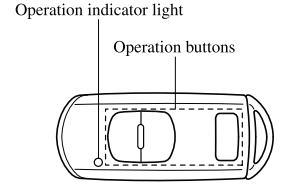
NOTE
The headlights turn on/off by operating the transmitter. Refer to Leaving Home Light. (With theft-deterrent system)The hazard warning lights flash when the theft-deterrent system is armed or turned off. Refer to Theft-Deterrent System.
(With the advanced keyless function)