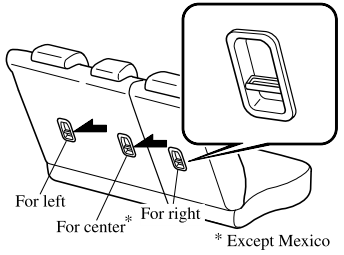Mazda CX-3: Customer Information and Reporting Safety Defects / Recording of Vehicle Data
This vehicle is equipped with a computer which records the following main vehicle data related to vehicle controls, operation, and other driving conditions.
Recorded data
- Vehicle conditions such as engine speed and vehicle speed
- Driving operation conditions such as accelerator and brake pedals, and information related to the environmental circumstances while the vehicle is driven
- Malfunction diagnosis information from each on-vehicle computer
- Information related to controls of other on-vehicle computers
NOTE
The recorded data may vary depending on the vehicle grade and optional equipment. Voice and images are not recorded.
Data handling
Mazda and its subcontracting parties may obtain and use the recorded data for vehicle malfunction diagnosis, research and development, and quality improvement. Mazda will not disclose or provide any of the obtained data to a third party unless:
- An agreement from the vehicle owner (agreements from lessor and lessee for leased vehicle) is obtained
- Officially requested by the police or other law enforcement authorities
- For statistical processing by a research institution after processing the data so that identification of the owner or the vehicle is impossible
 Event Data Recorder
Event Data Recorder
This vehicle is equipped with an event data recorder (EDR). The main purpose
of an EDR is
to record, in certain crash or near crash-like situations, such as an air bag
deployment or
hitting a road obstacle, data that will assist in understanding how a vehicle’s
systems
performed...
 Uniform Tire Quality Grading System (UTQGS)
Uniform Tire Quality Grading System (UTQGS)
This information relates to the tire grading system developed by the U.S.
National Highway
Traffic Safety Administration for grading tires by tread wear, traction, and
temperature
performance...
Other information:
Mazda CX-3 (2015-2025) Owner's Manual: Starting the Engine
WARNING Radio waves from the key may affect medical devices such as pacemakers: Before using the key near people who use medical devices, ask the medical device manufacturer or your physician if radio waves from the key will affect the device. NOTE The key must be carried because the key carries an immobilizer chip that must communicate with the engine controls at short range...
Mazda CX-3 (2015-2025) Owner's Manual: Center Console
The rear divider can be removed and stored. Removing the divider provides a console box with a wider space. Pull out the divider. Insert the divider into the armrest from the top with the flap side of the divider facing the underside of the armrest, and press it in until a click sound is heard...
Categories
- Manuals Home
- Mazda CX-3 Owners Manual
- Mazda CX-3 Service Manual
- Odometer, Trip Meter and Trip Meter Selector (Some models)
- Engine Start Function When Key Battery is Dead
- Indicator Lights
- New on site
- Most important about car
Anchor Bracket
Anchor brackets for securing child-restraint systems are equipped in the vehicle. Locate each anchor position using the illustration.
To install a child-restraint system, remove the head restraint. Always follow the instruction manual accompanying the child-restraint system.
Anchor bracket location
Use the indicated anchor bracket locations when installing a child-restraint system equipped with a tether.