Mazda CX-3: Spare Tire and Tool Storage / Spare Tire
Your Mazda has a temporary spare tire. The temporary spare tire is lighter and smaller than a conventional tire, and is designed only for emergency use and should be used only for VERY short periods. Temporary spare tires should NEVER be used for long drives or extended periods.
WARNING
Do not install the temporary spare tire on the front wheels (driving wheels): Driving with the temporary spare tire on one of the front driving wheels is dangerous. Handling will be affected. You could lose control of the vehicle, especially on ice or snow bound roads, and have an accident. Move a regular tire to the front wheel and install the temporary spare tire to the rear.
CAUTION
- When using the temporary spare tire, driving stability may decrease compared to when using only the conventional tire. Drive carefully.
- To avoid damage to the temporary spare
tire or to the vehicle, observe the
following precautions:
- Do not exceed 80 km/h (50 mph).
- Avoid driving over obstacles. Also, do not drive through an automatic car wash. This tire's diameter is smaller than a conventional tire, so the ground clearance is reduced.
- Do not use a tire chain on this tire because it will not fit properly.
- Do not use your temporary spare tire on any other vehicle, it has been designed only for your Mazda.
- Use only one temporary spare tire on your vehicle at the same time.
To remove the spare tire
- (With luggage board)
Lift up the luggage board.
- (With luggage board)
Pull the luggage board outward a little and insert the opposite end into the holders so that the luggage board stands.

- Lift the luggage mat.

- For vehicles equipped with a
sub-woofer, uncouple the connector.

NOTE
Extra strength may be required to uncouple the connector. Be sure to squeeze the tab firmly.
- For vehicles equipped with a sub-woofer, loosen the hold-down bolt and remove the woofer and spare tire.

For vehicles not equipped with a sub-woofer, turn the spare tire hold-down bolt counterclockwise and remove the spare tire.
To secure the spare tire
Store the spare tire in the reverse order of removal. After storing, verify that the spare tire is stored securely.
 Jack
Jack
To remove the jack
(With luggage board)Lift up the luggage board.
(With luggage board)Pull the luggage board outward a little
and insert the opposite end into the
holders so that the luggage board
stands...
 Changing a Flat Tire
Changing a Flat Tire
NOTE
If the following occurs while driving, it could indicate a flat tire.
Steering becomes difficult.
The vehicle begins to vibrate excessively.
The vehicle pulls in one direction...
Other information:
Mazda CX-3 (2015-2025) Owner's Manual: Gear Shift Indicator (GSI)
The GSI supports you to obtain optimum fuel economy and smooth driving. It displays the selected gear position in the instrument cluster as well as notifies the driver to change to the most suitable gear position corresponding to the actual driving condition...
Mazda CX-3 (2015-2025) Owner's Manual: Warning Lights
These lights turn on or flash to notify the user of the system operation status or a system malfunction. *1 The light turns on when the ignition is switched on for an operation check, and turns off a few seconds later or when the engine is started...
Categories
- Manuals Home
- Mazda CX-3 Owners Manual
- Mazda CX-3 Service Manual
- Engine Start Function When Key Battery is Dead
- Fuel Gauge
- Recommended Oil
- New on site
- Most important about car
Transmitter
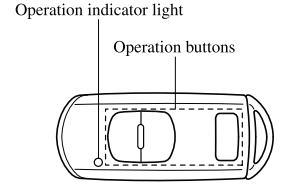
NOTE
The headlights turn on/off by operating the transmitter. Refer to Leaving Home Light. (With theft-deterrent system)The hazard warning lights flash when the theft-deterrent system is armed or turned off. Refer to Theft-Deterrent System.
(With the advanced keyless function)
