Mazda CX-3: Audio Set [Type A (non-touchscreen)] / Troubleshooting
Mazda CX-3 (2015-2025) Owner's Manual / Interior Features / Audio Set [Type A (non-touchscreen)] / Troubleshooting
Mazda Bluetooth® Hands-Free Customer Service
If you have any problems with Bluetooth®, contact our toll-free customer service center.
U.S.A.
Phone: 800-430-0153 (Toll-free)
Web: www.mazdausa.com/mazdaconnect
Canada
Phone: 800-430-0153 (Toll-free)
Mexico
Center of Attention to Client (CAC)
Phone: 01-800-01-MAZDA (Toll-free)
Bluetooth® Device pairing, connection problems


*1 Setting which detects the existence of a device external to the Bluetooth® unit.
NOTE
- When the OS of the device is updated, the pairing information may be deleted. If this happens, reprogram the pairing information to the Bluetooth® unit.
- If you pair your phone which has already been paired to your vehicle more than once in the past, you need to delete “Mazda” on your mobile device. Then, execute the Bluetooth® search on your mobile device once again, and pair to a newly detected “Mazda”.
- Before you pair your device, make sure that Bluetooth® is “ON”, both on your phone and on the vehicle.
- If Bluetooth®-enabled devices are used in the following locations
or conditions,
connection via Bluetooth® may not be possible.
- The device is in a location hidden from the unit such as behind or under a seat, or inside the glove compartment.
- The device contacts or is covered by a metal object or body.
- The device is set to power-saving mode.
- Different Bluetooth®-enabled devices can be used for Bluetooth®
Hands-Free and
Bluetooth® audio. For example, device A can be connected as a Bluetooth®
Hands-Free
device and device B can be connected as a Bluetooth® audio device. However,
the
following may occur when they are used at the same time.
- The Bluetooth® connection of the device is disconnected.
- Noise occurs in the Hands-Free audio.
- Hands-Free operates slowly.
Voice recognition related problems


Regarding problems with calls

Other problems


 Voice recognition re-learning
Voice recognition re-learning
If voice recognition learning has already
been done.
Press the pick-up button or talk button
with a short press.
Say: [Beep] “Voice training”
Prompt: “Enrollment is enabled/
disabled...
Other information:
Mazda CX-3 (2015-2025) Owner's Manual: Manually Shifting Down
You can shift gears down by operating the selector lever or the steering shift switches*. M6 → M5 → M4 → M3 → M2→ M1 Using selector lever To shift down to a lower gear, tap the selector lever forward once. Using steering shift switch* To shift down to a lower gear with the steering shift switches, pull the DOWN switch toward you once with your fingers...
Mazda CX-3 (2015-2025) Owner's Manual: To Set Speed
Activate the cruise control system by pressing the ON switch. The cruise main indication (white) is displayed. Accelerate to the desired speed, which must be more than 25 km/h (16 mph). Set the cruise control by pressing the switch at the desired speed...
Categories
- Manuals Home
- Mazda CX-3 Owners Manual
- Mazda CX-3 Service Manual
- Recommended Oil
- Instrument Cluster and Display
- Replacing Exterior Light Bulbs
- New on site
- Most important about car
Opening and Closing the Liftgate
Opening the liftgate with Electric liftgate opener
Unlock the doors and liftgate, then press the electric liftgate opener on the liftgate and raise the liftgate when the latch releases.
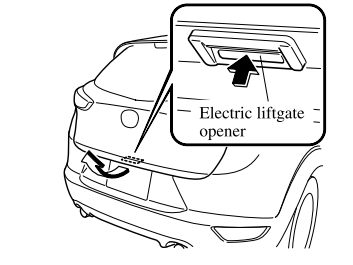
Copyright © 2025 www.macx3.net

