Mazda CX-3: Voice Recognition Learning Function (Speaker Enrollment) / Voice recognition re-learning
Mazda CX-3 (2015-2025) Owner's Manual / Interior Features / Audio Set [Type A (non-touchscreen)] / Voice Recognition Learning Function (Speaker Enrollment) / Voice recognition re-learning
If voice recognition learning has already been done.
- Press the pick-up button or talk button with a short press.
- Say: [Beep] “Voice training”
- Prompt: “Enrollment is enabled/ disabled. Would you like to disable/ enable or retrain?”
- Say: [Beep] “Retrain”
- Prompt: “This operation must be performed in a quiet environment while the vehicle is stopped. See the owner's manual for the list of required training phrases. Press and release the talk button when you are ready to begin. Press the hang-up button to cancel at any time.”
- Press the talk button with a short press.
- The voice guidance reads out the voice input command number (refer to the voice input command list for voice recognition learning). (Ex. “Please read phrase 1”)
- Say: [Beep] “0123456789” (Say the voice input command for voice recognition learning (1 to 8) according to the voice guidance.)
- Prompt: “Speaker enrollment is complete.”
NOTE
If an error occurred in the voice recognition learning, re-learning can be done by pressing the talk button with a short press.
Voice input command list for voice recognition learning
When reading out, the following points must be observed:
- Read out the numbers one at a time correctly and naturally. (For example, “1234” must be read out “one, two, three, four” not “twelve, thirty four”.)
- Do not read out parentheses. “(” and hyphens “-” are used for separating numbers in a phone number.
Ex. “(888) 555-1212” must be spoken “Eight, eight, eight, five, five, five, one, two, one, two.”
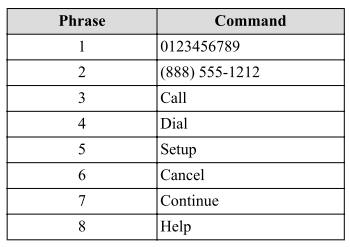
NOTE
- The applicable phrase appears in the audio display.
- After user voice registration is completed, voice guidance “Speaker enrollment is complete” is announced.
Voice recognition learning on/off
- Press the pick-up button or talk button with a short press.
- Say: [Beep] “Voice training”
- Prompt: “Enrollment is enabled/ disabled. Would you like to disable/ enable or retrain?”
- Say: [Beep] “Disable” or “Enable”
- When “Disable” is spoken, the voice recognition learning is turned off. When “Enable” is spoken, the voice recognition learning is turned on.
- Prompt: “Speaker Enrollment is disabled/enabled.”
 When voice recognition learning is done for the first time
When voice recognition learning is done for the first time
Press the pick-up button or talk button
with a short press.
Say: [Beep] “Voice training”
Prompt: “This operation must be
performed in a quiet environment
while the vehicle is stopped...
 Troubleshooting
Troubleshooting
Mazda Bluetooth® Hands-Free Customer Service
If you have any problems with Bluetooth®, contact our toll-free customer
service center.
U.S.A.
Phone: 800-430-0153 (Toll-free)
Web:
www...
Other information:
Mazda CX-3 (2015-2025) Owner's Manual: Switching the display (only AVRCP Ver. 1.3)
The information displayed on the audio display changes as follows each time the text button (3) is pressed during playback. NOTE If title information is not available, “NO TITLE” is displayed. This unit cannot display some characters. Characters which cannot be displayed are indicated by an asterisk ...
Mazda CX-3 (2015-2025) Owner's Manual: Control Switches
Temperature control dial This dial controls temperature. Turn it clockwise for hot and counterclockwise for cold. NOTE (Type A) When the mode is set to or with the fan control dial in a position other than 0 and the temperature control dial in the maximum cold position, the air intake selector switches to the recirculated air position and the A/C turns on automatically...
Categories
- Manuals Home
- Mazda CX-3 Owners Manual
- Mazda CX-3 Service Manual
- TCS OFF Switch
- Low Engine Coolant Temperature Indicator Light (Blue)
- Wrench Indicator Light
- New on site
- Most important about car
Transmitter
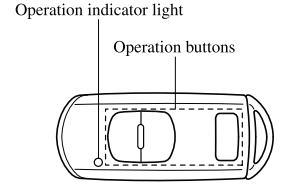
NOTE
The headlights turn on/off by operating the transmitter. Refer to Leaving Home Light. (With theft-deterrent system)The hazard warning lights flash when the theft-deterrent system is armed or turned off. Refer to Theft-Deterrent System.
(With the advanced keyless function)
Copyright © 2025 www.macx3.net
