Mazda CX-3: Voice Recognition Learning Function (Speaker Enrollment) / When voice recognition learning is done for the first time
Mazda CX-3 (2015-2025) Owner's Manual / Interior Features / Audio Set [Type A (non-touchscreen)] / Voice Recognition Learning Function (Speaker Enrollment) / When voice recognition learning is done for the first time
- Press the pick-up button or talk button with a short press.
- Say: [Beep] “Voice training”
- Prompt: “This operation must be performed in a quiet environment while the vehicle is stopped. See the owner's manual for the list of required training phrases. Press and release the talk button when you are ready to begin. Press the hang-up button to cancel at any time.”
- Press the talk button with a short press.
- The voice guidance reads out the voice input command number (refer to the voice input command list for voice recognition learning). (Ex. “Please read phrase 1”)
- Say: [Beep] “0123456789” (Say the voice input command for voice recognition learning (1 to 8) according to the voice guidance.)
- Prompt: “Speaker enrollment is complete.”
NOTE
If an error occurred in the voice recognition learning, re-learning can be done by pressing the talk button with a short press.
 Voice Recognition Learning Function (Speaker Enrollment)
Voice Recognition Learning Function (Speaker Enrollment)
The voice recognition learning function
enables voice recognition appropriate to
the characteristics of the user's voice. If
the recognition of the voice input
commands to the system is not adequate,
this function can largely improve the
system's voice recognition of the user...
 Voice recognition re-learning
Voice recognition re-learning
If voice recognition learning has already
been done.
Press the pick-up button or talk button
with a short press.
Say: [Beep] “Voice training”
Prompt: “Enrollment is enabled/
disabled...
Other information:
Mazda CX-3 (2015-2025) Owner's Manual: How to use iPod mode
An iPod may not be compatible depending on the model or OS version. In this case, an error message is displayed. NOTE The iPod functions on the iPod cannot be operated while it is connected to the unit because the unit controls the iPod functions...
Mazda CX-3 (2015-2025) Owner's Manual: Forward Sensing Camera (FSC)(Some models)
Your vehicle is equipped with a Forward Sensing Camera (FSC). The Forward Sensing Camera (FSC) is positioned near the rearview mirror and used by the following systems. High Beam Control System (HBC) Lane Departure Warning System (LDWS) Traffic Sign Recognition System (TSR) Advanced Smart City Brake Support (Advanced SCBS) Smart City Brake Support (SCBS) Mazda Radar Cruise Control with Stop & Go function (MRCC with Stop & Go function) Smart Brake Support (SBS) The Forward Sensing Camera (FSC) determines the conditions ahead of the vehicle while traveling at night and detects traffic lanes...
Categories
- Manuals Home
- Mazda CX-3 Owners Manual
- Mazda CX-3 Service Manual
- How to use the Android Auto™ mode
- Trip Computer and INFO Switch (Some models)
- Odometer, Trip Meter and Trip Meter Selector (Some models)
- New on site
- Most important about car
Anchor Bracket
Anchor brackets for securing child-restraint systems are equipped in the vehicle. Locate each anchor position using the illustration.
To install a child-restraint system, remove the head restraint. Always follow the instruction manual accompanying the child-restraint system.
Anchor bracket location
Use the indicated anchor bracket locations when installing a child-restraint system equipped with a tether.
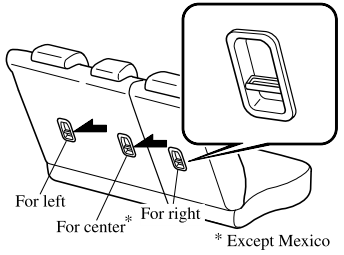
Copyright © 2025 www.macx3.net
